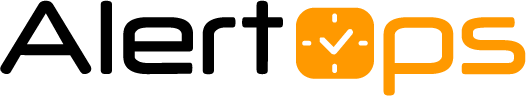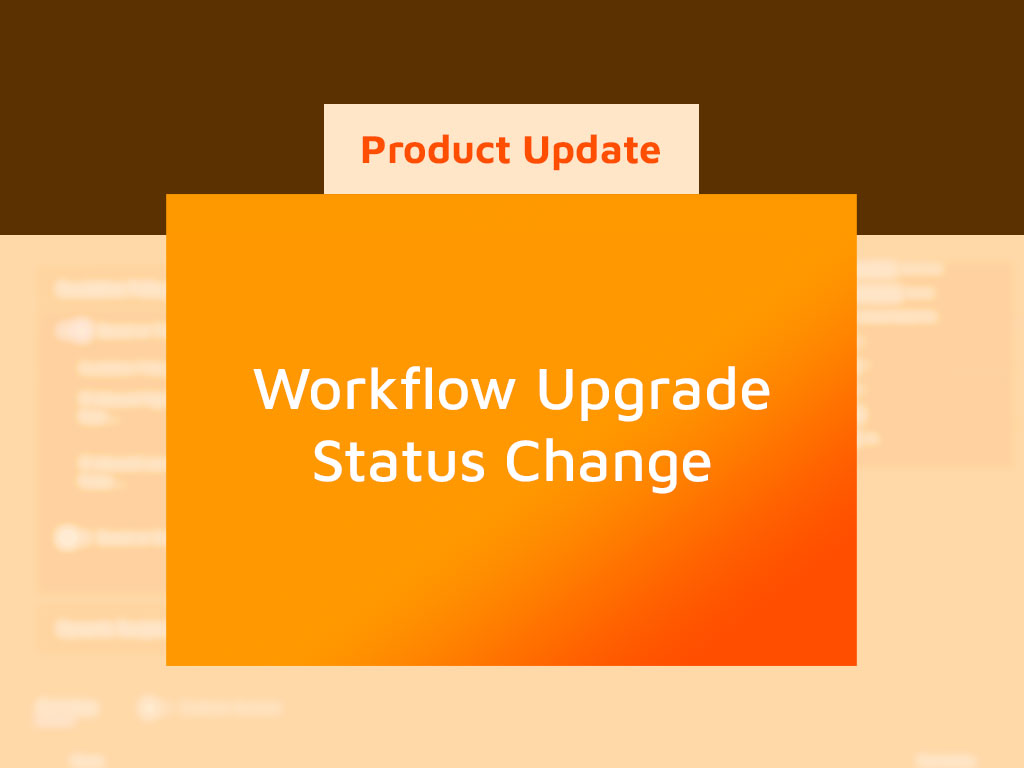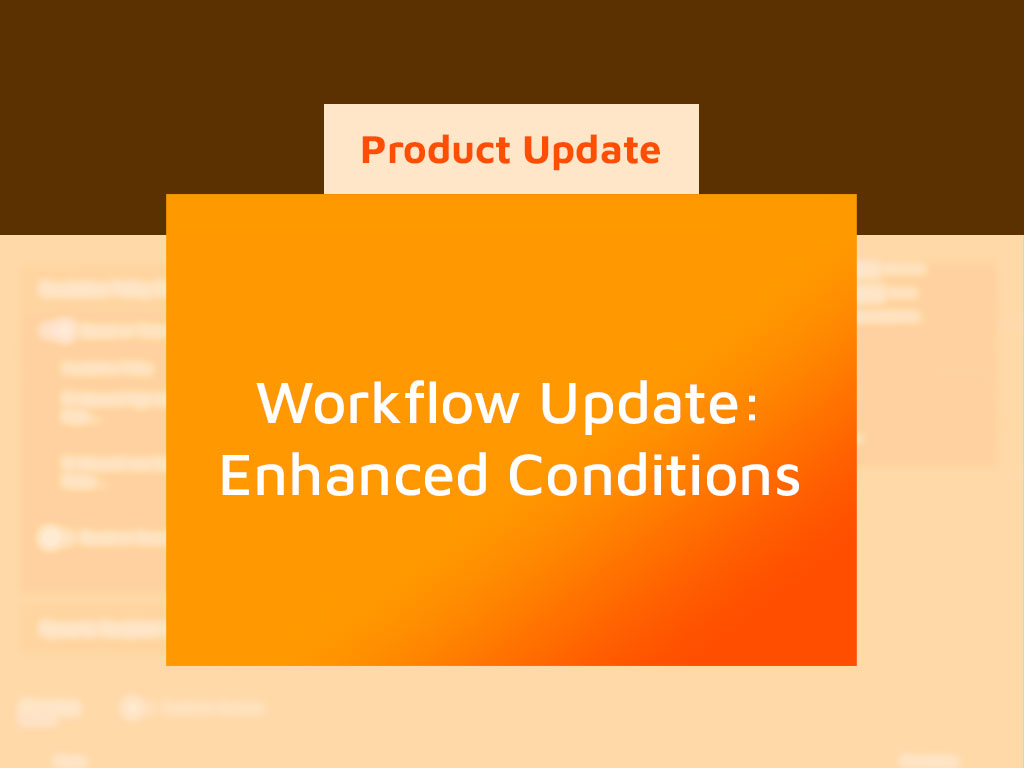Incident management and alert escalation software with automatic paging frequently helps IT teams speed up incident resolution. But automatic paging is not the end-all, be-all for IT teams. To understand why this is the case, let’s consider what might happen if IT teams across all business departments need to work together to troubleshoot a major incident.
Oftentimes, IT teams use conference calls to troubleshoot critical incidents. Although automatic paging will make it easy to deliver notifications to large groups of IT professionals, these messages may be limited to certain departments. This means that some – not all – IT teams across a business can receive up-to-the-minute notifications during a major incident, which may lead to extended downtime and outages.
Not all incident management and alert escalation software offers both automatic and manual page-out functionality. Fortunately, there’s AlertOps, which makes it simple to simultaneously send page-outs to IT teams in various departments.
Thanks to AlertOps’s manual page-out functionality, you can:
- Send Detailed Alerts: Include graphs, images, links or links to conference bridges in page-outs to help IT teams accelerate incident resolution.
- Instantly Connect with IT Teams: Select a bridge number for an alert that allows IT team members to connect to the bridge by clicking a link in an email message or pressing a key in a voice message.
- Keep IT Teams Up to Date: Enter information into any standard alert fields and/or customer template fields.
- Notify the Right IT Team Members About Critical Incidents: Select a pre-defined topic and automatically add groups to the topic. Also, you can search for groups and/or users and add them to an alert.
- Analyze Incident Response: View all alert recipients and assess their response.
There is no need to settle for incident management and alert escalation software that lacks manual page-out functionality. Instead, choose software that offers both automatic and manual paging. Because if you have both automatic and manual paging capabilities at your disposal, all of your company’s IT teams can maintain ongoing communication and work together to resolve any critical incident, at any time.
Not yet convinced? Well, in Part 6 we discuss the difference in how AlertOps approaches mean time to resolution (mttr).