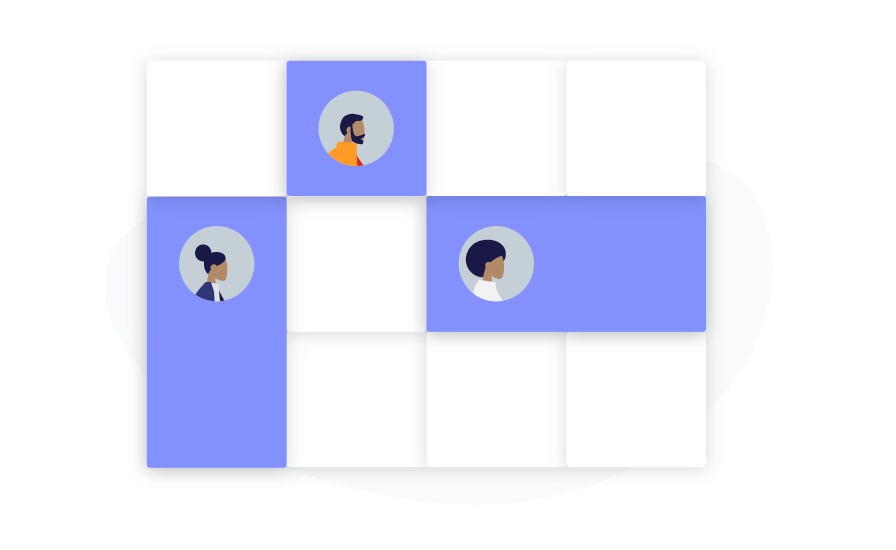Important Update:
Update 3.6.2.5 includes a few important improvements (+ minor bug fixes and enhancements) from our 2019 roadmap.
***
Here’s a short list of important improvements:
On-Call Schedule Reports – You can now easily view your reports in the on-call schedule reports page in “now,” “daily,” and “weekly” options. Rather than just knowing who is on-call at the very moment, you can also view who was on-call earlier in the day, and who will be on-call at the end of the day.
Bulk Close – Bulk closing alerts is extremely useful when you need to mark multiple alerts as being resolved. Now, when bulk closing Alerts, you have the ability to include a Resolution for the closed Alerts.
Timeline Preview by Group – When using Centralized Notifications you now have the option to view Escalation Timeline based on a Group. Capturing the timeline as a preview ensures that have visibility into each how teams respond and context to stay within SLA.
Minor Bug Fixes & Enhancements – We are always working to improve the overall speed and reliability of the platform, while making it easier and more intuitive to use.