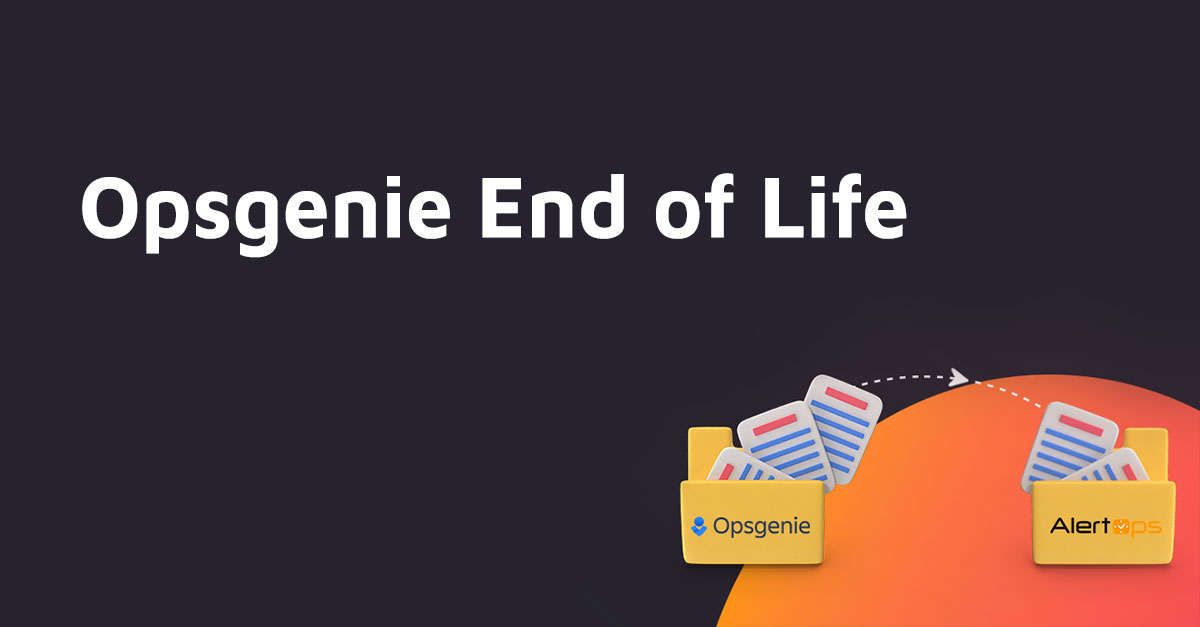Believe it or not, there is a difference between incident closure and incident resolution.
Incident closure ensures about a problem to be noted.
On the other hand, the incident resolution takes things a step further by making sure that an incident is closed. This in turn, enables all stakeholders to be satisfied with the outcome and agree with the incident closure.
ITIL notes an enterprise service desk can use the following steps to resolve an incident:
- Initial Diagnosis: An enterprise user defines and troubleshoots a problem.
- Incident Escalation: An enterprise user requests support from an on-site technician or certified support staff.
- Investigation and Diagnosis: Support staff applies a solution. Also, the investigation and diagnosis may be involved during the initial diagnosis stage. This may require changes to software settings, requesting new hardware or applying a software patch.
- Resolution and Recovery: A service desk confirms an end user’s service has been restored to a level required by SLA.
- Incident Closure: An incident is considered to be closed, thus ending the incident resolution process.
Incident Resolution Categorization is important too.
A service desk may vary from an incident using a category like “Successful,” “Customer error” or to “Out of scope,” and these categories provide the basis for incident reports.
Of course, the more information a service desk uses to describe an incident, the better. If a service desk provides a brief explanation on how an incident has been resolved, then an incident management team can use this information to evaluate its efforts.
Over time, an incident management team can leverage incident resolution data to monitor user satisfaction.
An incident management team may request a user satisfaction survey after an incident as well. This survey may include few questions, but it may prove to be exceedingly valuable to an incident management team.
With a user satisfaction survey, an incident management team can find out if it met users’ expectations.
A typical survey enables a user to rate incident resolution efforts on a scale of 1 to 5. Moreover, incident management team members may follow up with users after they receive survey responses for additional feedback.
Effective incident management requires a service desk to track incident trends. That way, a service desk can collect incident data and use this to improve service quality and reduce incident volume. Mainly, a service desk can use incident trend data to identify ways to speed up and enhance incident resolution.
Ultimately, there are many ways to accelerate incident resolution, and these include:
- Create Models: Models include time frames for incident resolution, along with provide insights into how to properly escalate an incident and best practices for preserving data and key performance indicators (KPIs) during an incident. As such, a service desk can use models to analyze incidents from multiple angles and tailor their efforts accordingly.
- Establish Workflows: An alert tracking system that features a workflow engine streamlines incident management. It allows incident management team members to send JIRA notifications immediately after an incident occurs and provide regular status updates. Then, when an incident is resolved, the team members can close the incident in JIRA.
- Automate Escalations: Set up the workflows to escalate an incident to a manager after a set period of time. Even while the on-call, the staff members are still being alerted. Also, the ensure escalations are automatically sent to the key stakeholders and to the managers any time when there is a critical issue or when an SLA threshold has been breached. By doing so, enterprise users can take a proactive approach to address incidents before they get out of hand.
- Use In-Depth Notifications: Ensure incident management team members can share incident graphs, images, and links to a conference bridge. Additionally, these team members can use phone calls, SMS, push notifications, emails and other alert methods to stay in touch with one another until an incident is resolved.
- Foster Real-Time Collaboration: Enable incident management team members to use Slack, HipChat and other real-time chat platforms to maintain constant communication. These chat platforms can connect directly to a ticketing system to swiftly fix issues, make sure the team can collaborate.
An alert monitoring system is a crucial part of incident resolution.
If an enterprise uses an alert tracking system that supports the aforementioned incident resolution best practices, it could reduce or eliminate outages, downtime and other costly, time-intensive problems. Mainly, this alert monitoring system can help an enterprise keep pace with customers and differentiate itself from the competition.
When it comes to alert resolution, there is a lot to consider.
But the enterprise users who find an alert monitoring system that drives immediate incident resolution, may be better equipped than others to avoid long-lasting IT problems. An alert tracking system that enables an incident management team to address problems in real-time and monitor incident resolution trends is vital. With this system in place, an enterprise can limit risk, lower its operating costs and much more.
Check Out Alertops for More Information