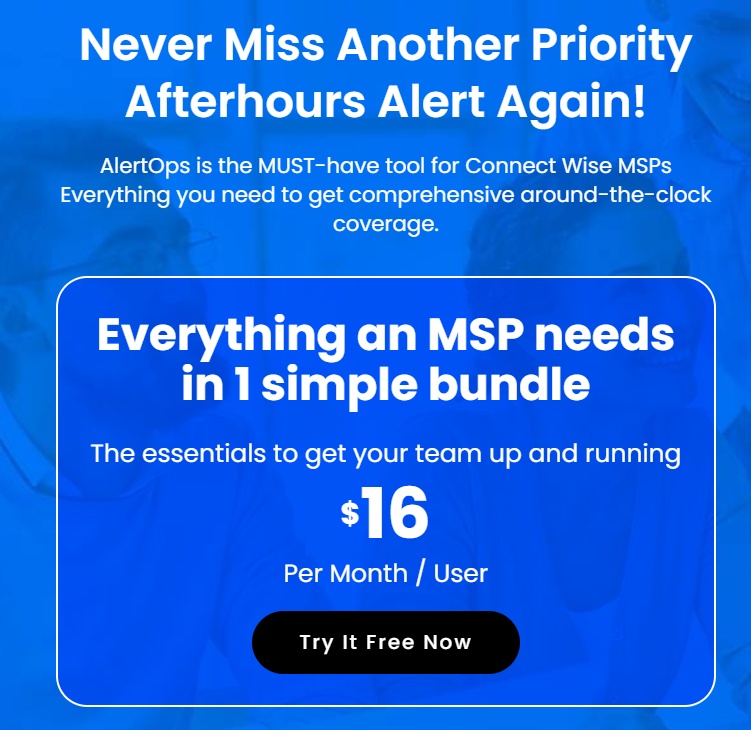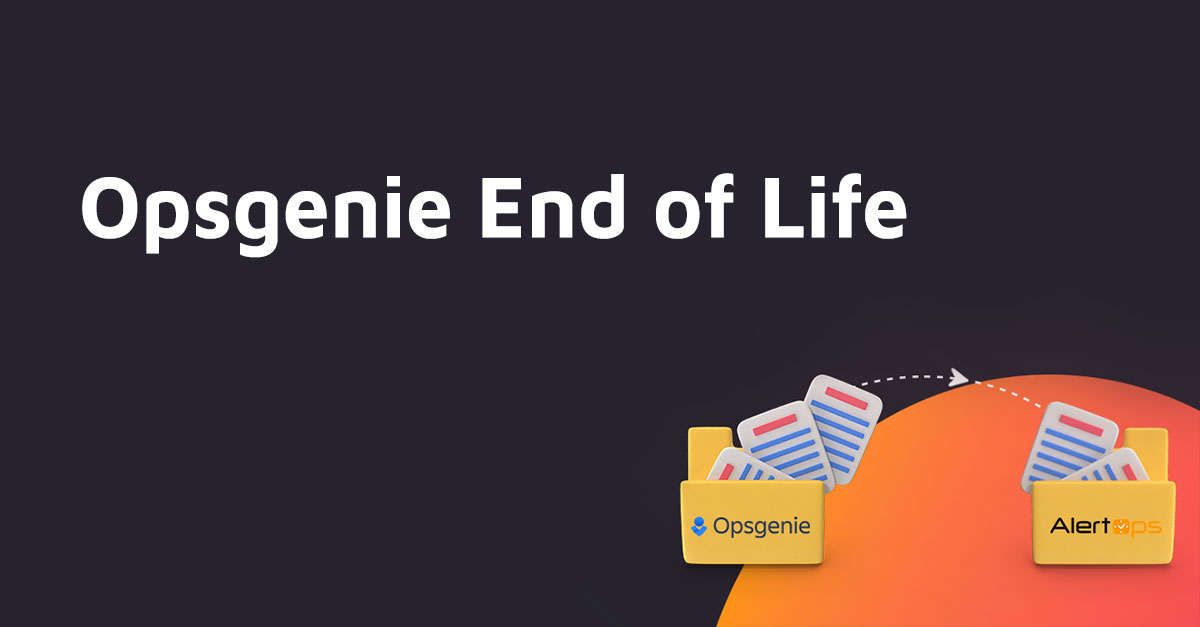Why AlertOps and ConnectWise Manage integration is the best in the market?

On-Call Alerting
ConnectWise Manage + AlertOps – MSPs (Managed Service Providers) heavily leverage AlertOps to ease multi-channel notifications (E-mail, SMS, Push Notifications) to their On-Call Technicians tickets that come in after hours. These Alerts can also be escalated to Service Desk Managers automatically in the case there is no response from the technician within a certain timeframe.
SLA-Based Alerting made easier with ConnectWise Manage + AlertOps integration
In AlertOps, SLAs (service level agreements) based on client contracts or generic SLAs can be linked to escalations or playbooks. Different response procedures can be launched by AlertOps depending on the Type, Subtype, or Company that filed the Ticket. When SLAs are more important, AlertOps may start several escalation channels, send stakeholder notifications, and deliver updates when SLAs approach or are broken.
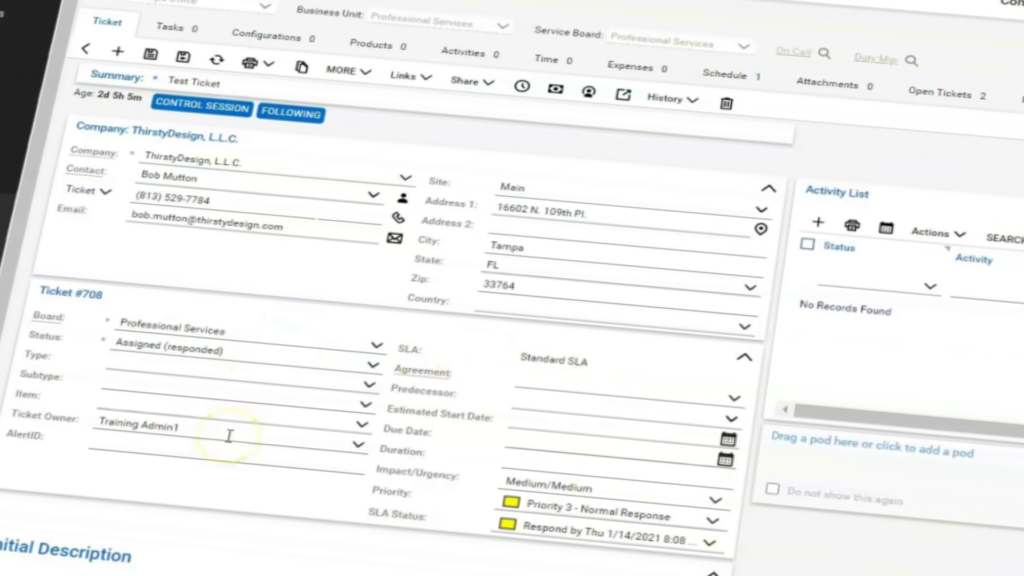
Communication Audit Trail
Visibility into the Audit Trail and updates made to the ticket are available in ConnectWise Manage, however, there is not a mechanism to track notification and response. Improve MTTR (mean time to resolution) by pushing alerting and response information into the notes of a ticket. Widespread visibility into response actions, to help perfect service desk operations. Make notes internal or discussion based on whether you would like customers to have visibility into the response as well!
Major Incident Alerting
AlertOps open API enables granular control over the incident response from any source of Operation. Users can Kick off, process, and respond to incidents from any tool whether it is a mobile app, web application, chat tools such as Slack or MS Teams, or any popular ITSM / PSA tool.
Mobile Response
Respond and manage tickets and incidents using the AlertOps mobile App. Receive push notifications as a form of alerting and ease mobile response. Update any field in the ticket using custom actions to ConnectWise Manage. Ie. Update Priorities, Assignment, change Boards, etc.
Business Hours Alerting
While Service Desk Technicians usually have a good grasp of tickets and requests made during business hours, some team-oriented visibility may be useful. For any tickets left unattended after a certain period during the business day kick-off, custom notification rules to escalate directly to management, or supply reminder notifications. Furthermore segment your processes for On-Call versus Business Hours according to your ideal internal processes.
Collaboration Channel Notifications
Leverage AlertOps integrations with Microsoft Teams and Slack to directly post to specific channels. We see that customers are often in shared channels with MSPs, supply alerting directly to shared client channels. Additionally, use the bi-directional functionality to respond to tickets and alerts from Microsoft Teams or Slack!
Live-Call Routing (IVR)
AlertOps Live-Call Routing is a lightweight built-in IVR system that uses the full range of alerting and automation capabilities of the tool, without the price point of a full-blown IVR or outsourced answering service. AlertOps live-call routing enabled customers to call in and route to the right technicians based on the desired sequence, schedule based on time of day, or directly to voicemail. Route to different teams based on an incoming choice provided to the caller. Auto-generate tickets in ConnectWise Manage with a link to any voicemail left. Review which calls were answered or missed as well as notify and escalate on any incoming or missed calls!
Alert / Ticket Noise Reduction
The amount of infrastructure that is typically tracked across client settings can be complicated and complex. Some of the alarms generated by monitoring tools are repeated and cause clutter in the form of redundant and excess tickets at the service desk. Point your monitoring tools directly at AlertOps, to reduce noise, the filter which alarms warrant creating tickets, and make your service desk more actionable.
Customer Updated Tickets made easier connectWise Manage + AlertOps
Notify on-call or scheduled technicians upon updates to customer-generated tickets. Immediately get going on the notification and escalation process for Customer Updated tickets to offer a faster response!
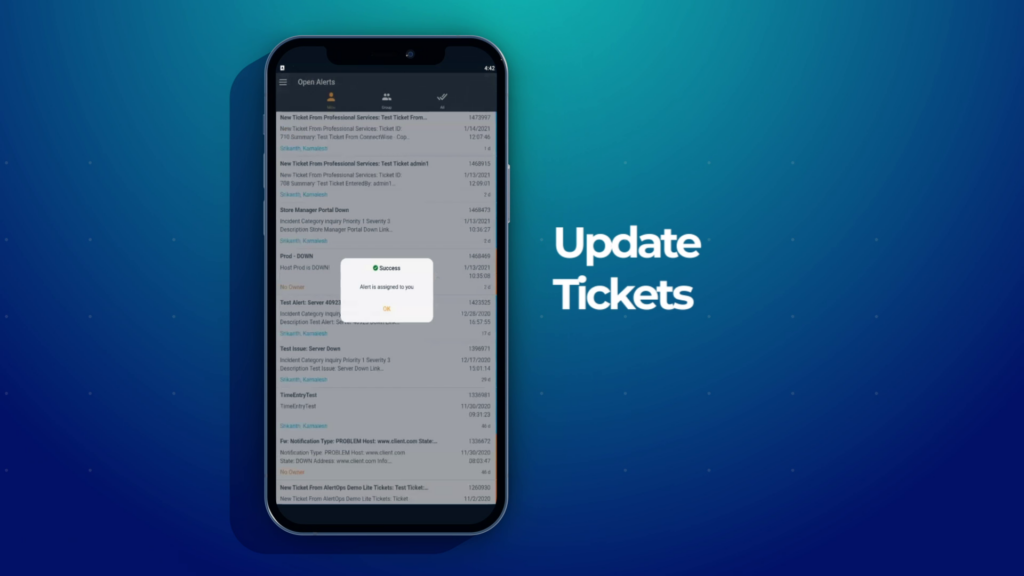
Rotating On-Call
Simplify the Process of On-Call, by leveraging AlertOps Scheduling Engine. Set fixed and rotating schedules with different escalation sequences. Once you have entered the order of the users to rotate through, AlertOps will automatically rotate through the right people on-call on a daily, weekly, or monthly basis. By using a WebCal Feed to synchronize any schedule modifications made in AlertOps to your calendar software, such as Outlook or Google Calendar, you may give insight into your On-Call.
Open Inbound & Outbound APIs
AlertOps can capture virtually any data sent to the system via E-mail or REST API. In addition to capturing the data, it can make us of custom fields for notification as well as logic to trigger automation. Through AlertOps Outbound Integrations and Workflows, ConnectWise Manage’s broad API enables much of the automation that clients would like to see.
Your Feedback, Our Roadmap
We actively engage with our customers by listening to their feedback, pain points, and ideal dream solutions–which we use to drive our product roadmap. We value our customers’ feedback and love giving our customers a seat at our product roadmap table