IT monitoring involves the use of a combination of technologies to simultaneously ensure IT equipment performs as expected and resolve any identified IT problems.
The capabilities of IT monitoring technologies vary; some technologies can perform a basic assessment of equipment across an IT environment, while others can automate the identification and remediation of equipment issues. Your business can leverage monitoring technologies, but optimizing their value requires careful evaluation. Because, if your business understands the tools available for monitoring and their benefits, it can use them to effectively monitor its IT equipment 24/7.
Types of IT Monitoring
1. Availability
Availability monitoring, also referred to as system monitoring, involves server management, infrastructure, and network monitoring/management. It provides end-users with details about IT uptime and performance.
2. Web Performance
With web performance monitoring, businesses can track the availability of their web servers or services. It retrieve information about web page load times, the source of system errors, and load times of myriad web elements. In doing so, the technologies can help businesses enhance their website or a web app’s performance.
3. Application Performance
Application performance monitoring (APM) technologies are usually designed with the customer top of mind. They empower users to monitor the performance of customer-facing apps and identify issues in their early stages. APM technologies can often automate routines, so app performance issues can be identified and resolved without human intervention.
4. API
Thanks to API monitoring technologies, businesses can track the performance of any APIs they offer to third-party developers. It helps businesses detect and resolve API issues before they can cause downtime.
5. Real User
Real user monitoring technologies track user interactions with a website or application. They monitor site or app load times and user behaviors, ensuring businesses can pinpoint problems that users are currently experiencing. This technology are considered proactive, because that they only enable businesses to spot website or application problems after they occur.
6. Security Monitoring
Businesses use security monitoring technologies to evaluate networks, systems, and endpoints for cyber-attacks and data breaches. Many technologies are available, including security information and event management (SIEM), managed detection and response (MDR), and network monitoring offerings. Generally, businesses will use multiple security monitoring tools, so they can track, evaluate, and remediate cyber threats across all of their IT equipment.
7. Business Activity
Business activity monitoring technologies let companies track and assess performance metrics over an extended period. The technologies empower businesses to monitor web sales, app downloads, and other business activities. Plus, they allow companies to retrieve information they can use to identify customer patterns and trends and tailor their web and app development efforts accordingly.
What are the different types of IT Monitoring Tools to track?
In addition to the aforementioned categories, there are several types of tools that businesses can use to track their IT equipment:
1. Observational
Observational tools enable businesses to monitor the performance of hardware, software, and services.
2. Analysis
Analysis tools go one step beyond observations, and they allow businesses to take data and generate actionable insights from it.
3. Engagement
Engagement tools blend the capabilities of observational and analysis offerings to help businesses maximize IT uptime and performance. They can use the information and insights from observational and analysis tools to instantly notify appropriate stakeholders about IT issues. Or, engagement tools can be used to run backups, reboot malfunctioning hardware or software, or perform other IT troubleshooting.
How does IT monitoring differ from IT Management?
IT management encompasses IT management and administration. It requires businesses to evaluate their hardware, software, and networks and find ways to optimize their efficiency. At the same time, IT management involves teaching workers about IT equipment and ensuring that they can use it to become more productive than ever before.
Along with monitoring tools and administration, other components of IT management include:
- Developing IT system requirements
- Establishing IT budgets
- Tracking IT safety and compliance
- Securing systems and networks
- Deploying software, hardware, and systems and keeping them up to date
- Offering technical or help desk assistance
With an IT monitoring plan in place, your business is well-equipped to track the status and performance of its IT equipment and properly manage it.
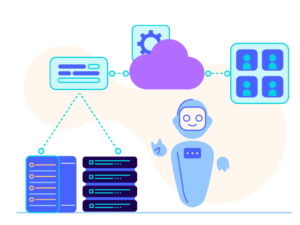
Best Practices for IT monitoring
1. Establish Goals
Figure out what you want to accomplish with your plan. Then, you can decide which technologies and tools are necessary to achieve your aspirations and start developing your plan.
2. Get Multiple Stakeholders Involved
Ensure IT stakeholders and others across your business are involved in the development of your IT monitoring plan. This enables appropriate stakeholders to work together to develop a plan that meets the needs of your entire business.
3. Analyze the Technologies at Your Disposal
Assess different system monitoring technologies to find ones that align with your business’ requirements. Deploy monitoring technologies gradually, and ensure these technologies work well with your current IT equipment.
4. Review Your Data Sources
Learn about the data you want to monitor across your IT equipment. Next, you can ensure that monitoring tools are used to track this information now and in the future.
AlertOps can support your efforts to build a successful strategy. Our incident alerting platform lets businesses quickly send incident notifications to the right stakeholders, every time. It also enables companies to evaluate incident data, uncover ways to improve their incident response times, and more.
Deploy technologies gradually, and ensure these technologies work well with your current IT equipment.
4. Review Your Data Sources
Learn about the data you want to monitor across your IT equipment. Next, you can ensure that monitoring tools are used to track this information now and in the future.
Additionally, AlertOps can support your efforts to build a successful strategy. Our incident alerting platform lets businesses quickly send incident notifications to the right stakeholders, every time. It also enables companies to evaluate incident data, uncover ways to improve their incident response times, and more.
To know more schedule a demo with us NOW.



