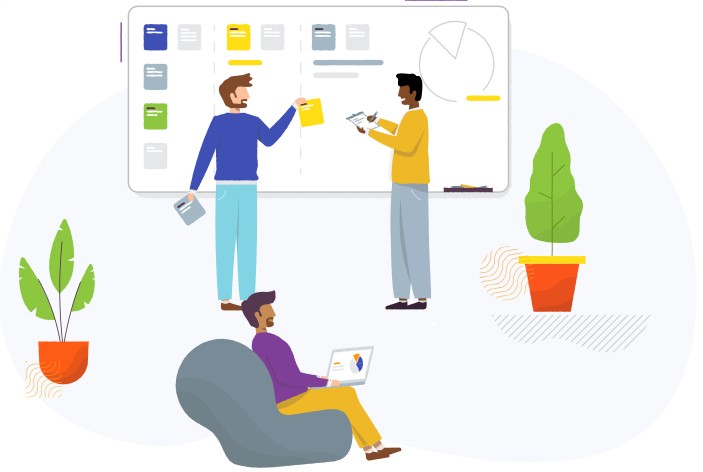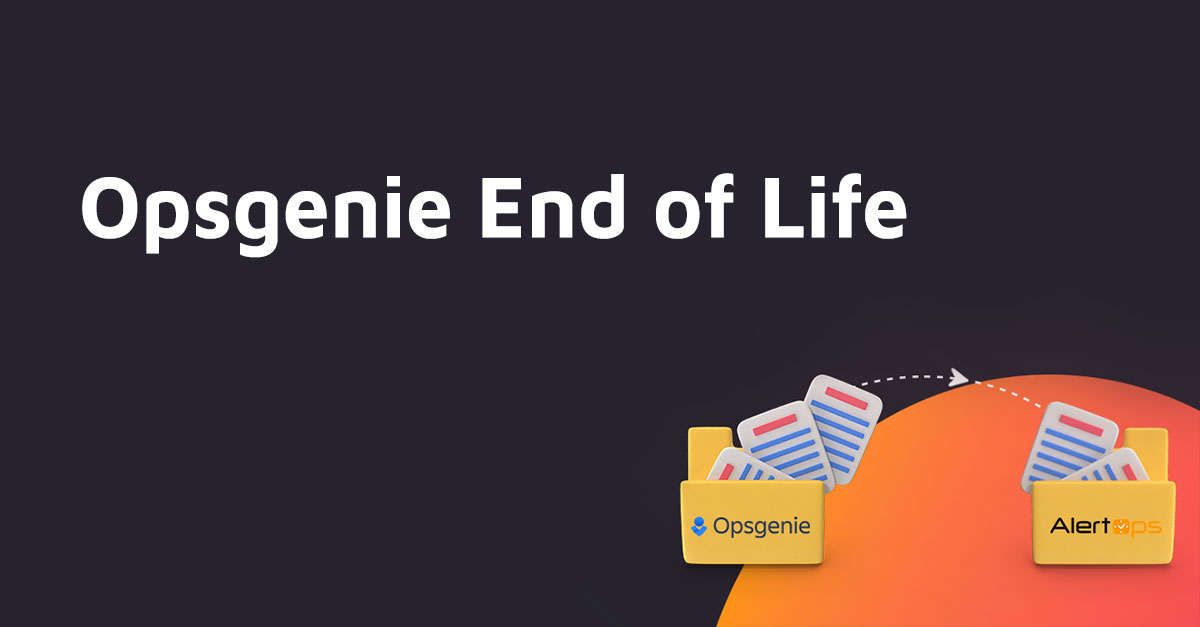Major Update:
3.5.8 includes 8 new features from our 2018 roadmap, and a handful of important improvements.
***
Here’s a list of what to expect:
- Improved Dashboards – We’ve added infrastructure health at the bottom of the Dashboard so you can view all integrations at a time.
- User Defined Notification Rules – Get notified at your own time. Everyone has their preferences: you can get push notifications every 5 minutes and your teammate could get emails instead.
- Microsoft Teams Integration – New Integration! We’re coming up on a full service integration. You can alert to chat and they should assign, open, and close it. Chat integrations could even replace emails or bridges in some cases.
- User Schedules Export as .ical – With one easy click, export your calendar as an .ical file (as well as the exports you could already do). This is under the schedules tab. Then you can easily import this file into your email calendars such as outlook and ical! Export from user under “My Profile.”
- Improved Dashboards Widget – We have now added an infrastructure health widget to your dashboard so all integrations can be viewed at once.
- Time of Day Alerting – Saving time to check in on errors? Now you can route your alerts based on day of the week and time of day. This feature is available in the integrations view.
- Calendar Color Picker – Double rainbow! Now you can have different colors for your calendars.
- “Billing Only” User Type – An enterprise might have a separate person handling the money. We’ve made it easier now by adding a (FREE) billing-only user to your account.
And as usual, lots of bug fixes and enhancements to improve speed and functionality. We’ve made web hooks easier to use, fixed an on-call message rule and much more.