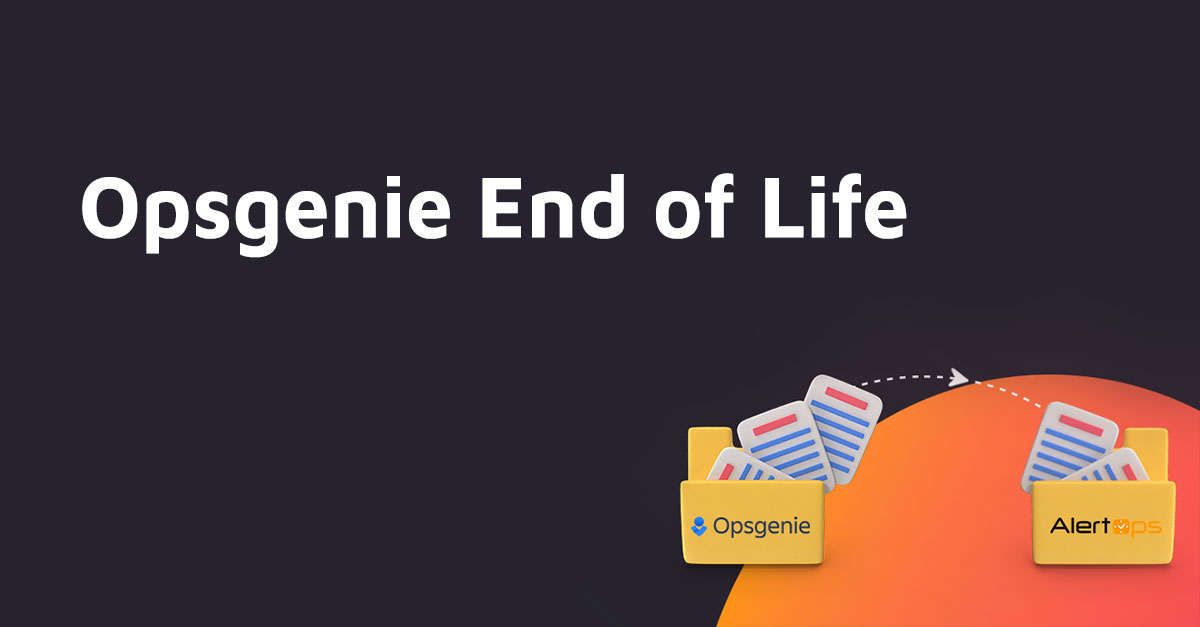Major Update:
Update 3.5.9 includes 13 new features from our 2018 roadmap, and a handful of important bug fixes & improvements!
***
Here’s a list of changes:
- Flood Control – That escalated quickly! Filter the noise and limit the amount of alerts coming from the same source. For example, if you exceed a certain number of alerts within a set time period, then alerts can be combined.
- New Escalation Timeline – The new escalation timeline gives you a visual representation of which members in a group receive notifications, and the delay between notifications to see when they will go out.
- New Alert Timeline – The new alert time line in the alerts tab where you can visualize when an alert started and closed.
- New Slack® App – We’re officially partnered with Slack on the Slack Marketplace! Making it an even easier integration process with easy to use AlertOps ticket commands on the Slack app.
- New Microsoft Teams® App – We’re officially partnered with Microsoft Teams.
- Call Routing & Voicemail – Customize the Caller ID to know who is calling in by allowing each caller to have their own number on display rather than the routing number. Additionally, you can now customize your voicemail message.
- Control “Group” Field – Group fields together by name or field type (e.i. ServiceNow fields, Nagios fields, etc.). This is located under all alerts when you click on links.
- Calendar Edit and Override – Edit your calendar without going in the back end, simply go to a group calendar then right click to override schedule and edit on the settings on the page.
- Cloning Schedules – We made it easier for you to copy schedules within your groups at the simple click of a button!
- Conference Bridges in Integrations – An alert from a specific integration can have a specific “critical integration” conference bridge for use during major incidents.
- Stakeholder Users – Now, stakeholders are a user type, so there will be a clear distinction on the app between Users and Stakeholders.
- User Timezones – Set up an individual timezone that works perfectly for you and not just for the account manager. Maybe you’re working remotely on a beach in a different country! No more googling “PST to IST” just to see when you’re on-call.
- Schedule Timezones – Schedules now have individual timezones, so you can now have multiple schedules running different timezones.
Many more tweaks and fixes are on their way! Let us know if you have a feature that you’d love to see here!