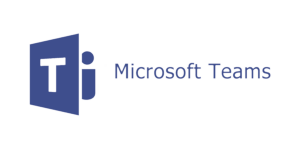Salesforce Case Management allows users to record, track and solve customer issues across sales, service and support. It includes the ability to create cases either from an email (email to case), from a web form (web to case), or manually by licenses internal support/service users logged into Salesforce. Cases can be managed in queues and assignment rules and escalation rules can be defined.
AlertOps’ alert management system can be integrated with Salesforce Service Cloud (Case Management) to receive and respond to all (predefined status mappings) case alerts through email, SMS, push notification or phone alerts. AlertOps would ensure that the alert/case status would reach the appropriate team by using proper workflows, escalation policies and schedules. Based on your ruleset, incidents can be automatically opened and closed, depending on whether Salesforce reports an opening, update or close of a case.
The above scenario and scope for integration is due to the fact that AlertOps has a very flexible and simple API/Webhook configuration feature that can be leveraged with Salesforce’s remote trigger capabilities.
You can send alerts from Salesforce Case Management to AlertOps.
- AlertOps will automatically create an incident when a new alert is received from Salesforce when the status field contains “New” or “Working”.
- If an alert with status “New” or “Working” matches an existing Open Alert, AlertOps will recognize the new alert as a duplicate and ignore the alert.
- The alert will be recorded in the Inbound Messages table as “Mapped Appended.”
- AlertOps will automatically close the same incident when an alert with status contains ‘Closed’
These are examples of just some of the things you can do with Salesforce Case Management and AlertOps.