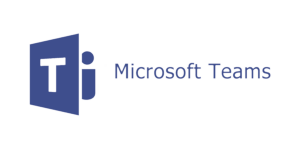Slack provides real-time messaging brings your team’s communication together. Slack provides real-time messaging, archiving and search to get all your team’s communication together in one place. Slack provides real-time messaging, archiving and search to bring all your team’s communication together in one place. real-time messaging, archiving and search to get all your team’s touch together in one place.
You can create three-way integrations:
- Connect your monitoring tools to AlertOps
- Connect your service desk to AlertOps
- Connect Slack to your team in AlertOps
Here are some of the things you can do when you integrate Slack with AlertOps:
- Now, when an alert is received from your monitoring tool, AlertOps will send a notification to your team on their Slack channel.
- AlertOps will then open the incident in your service desk.
- AlertOps will consult the team’s on-call schedule and alert the primary on-call person using voice, text and email.
- If the primary does not take assignment, AlertOps will continue down the on-call schedule, alerting each person until someone takes the assignment.
- In Slack, a user can take assignment.
- When a user takes assignment, AlertOps will update the incident in your service desk to show the assignment.
- When a user closes the incident in Slack, AlertOps will close the incident in your service desk.
These are examples of just some of the capabilities you have with Slack and AlertOps.