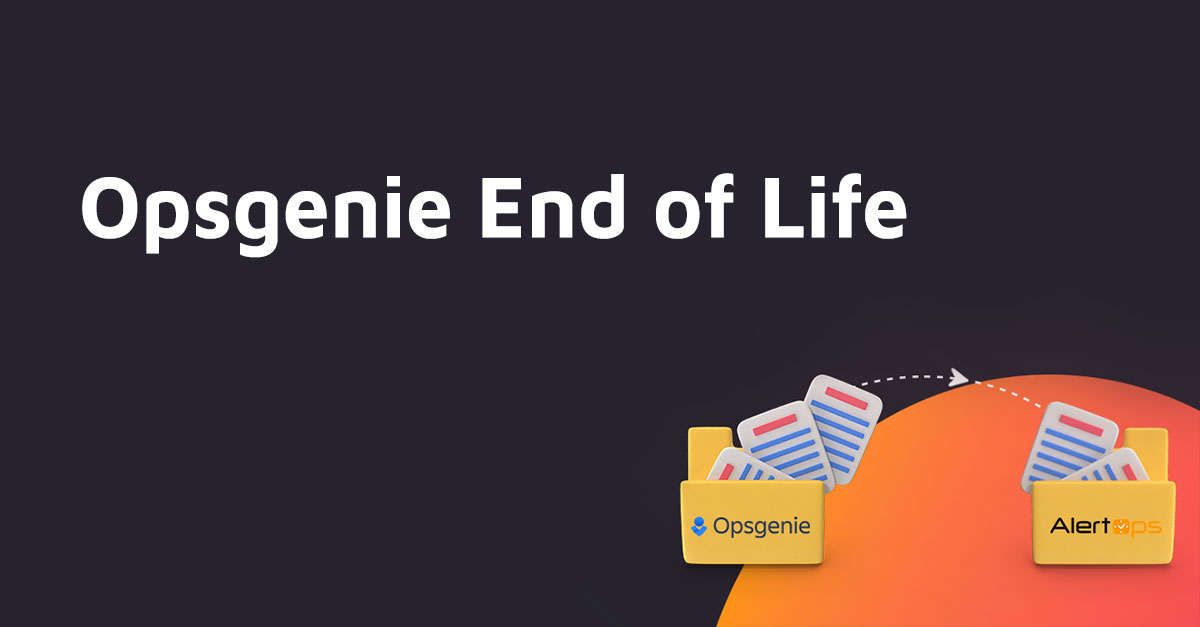When it comes to alert management, “noise” sometimes can be problematic. For example, consider what could happen if an incident management team receives thousands of urgent alerts, despite the fact that only a handful of these notifications are mission-critical.
In this scenario, an incident management team likely will be overwhelmed by the sheer volume of notifications. Meanwhile, if all incident alerts are sent to all team members, at all times, some team members may start to tune out the notifications that they feel do not apply to them. As a result, alert fatigue may start to spread across the incident management team. And if alert fatigue lingers, it may cause an incident management team to miss out on high-priority notifications, increasing the probability of costly, time-intensive network and system outages.
How Does AlertOps Help Reduce the Risk of Alert Fatigue?
Unlike PagerDuty and many other alert escalation and incident management software, AlertOps provides open inbound and outbound APIs that ensure you can receive or send any type of JSON object. Therefore, you can use AlertOps to talk to any system that retrieves and delivers web API calls to streamline incident management team communication.
Meanwhile, AlertOps’ custom workflows enable you to automate incident management like never before. These workflows make it simple to route messages to the right people, teams or systems, regardless of when an incident occurs. For instance, thanks to AlertOps’ custom workflows, you can receive a notification from an incident monitoring tool, set up an alert in AlertOps and create a ticket in your incident management system – all without lifting a finger. Plus, AlertOps’ custom workflows guarantee that all alert status changes and updates will instantly be sent to your ticketing or incident management system.
AlertOps allows you to organize all alerts by event topic and keep track of alert history. It enables you to view alerts from all of your tools in a single place, as well as automatically acknowledge, update or close these notifications. Additionally, you can simultaneously close an AlertOps alert and incident as soon as an incident is fully resolved.
Let’s not forget about AlertOps’ custom templates, either. These templates allow you to establish custom fields for your alerts and map incoming and outgoing data. Furthermore, you can use custom fields as triggers for workflows to optimize your incident management team’s productivity and efficiency.
Lastly, AlertOps provides an Exchange integration that allows you to sync group memberships to the alert escalation and incident management software. This feature helps simplify group management, making it an ideal option for organizations that have hundreds of users or teams to monitor.
With enterprise-ready alert management capabilities, your incident management team can get the support it needs to handle incidents of all sizes. This team will be better equipped than ever before to track and analyze incidents, and ultimately, discover the best ways to prevent one-time network or system outages from becoming ongoing issues.
Want more reasons? Check it out here!