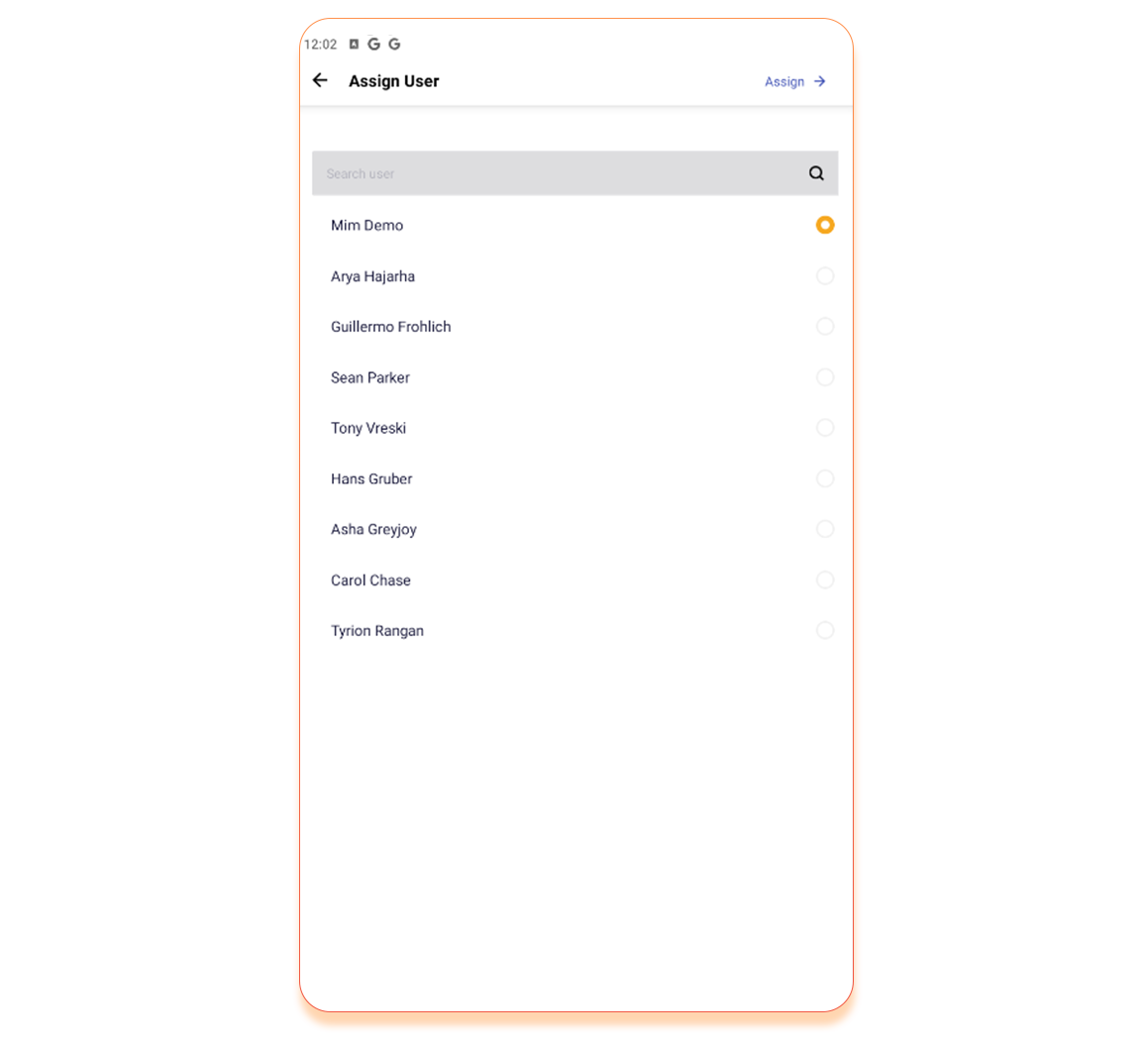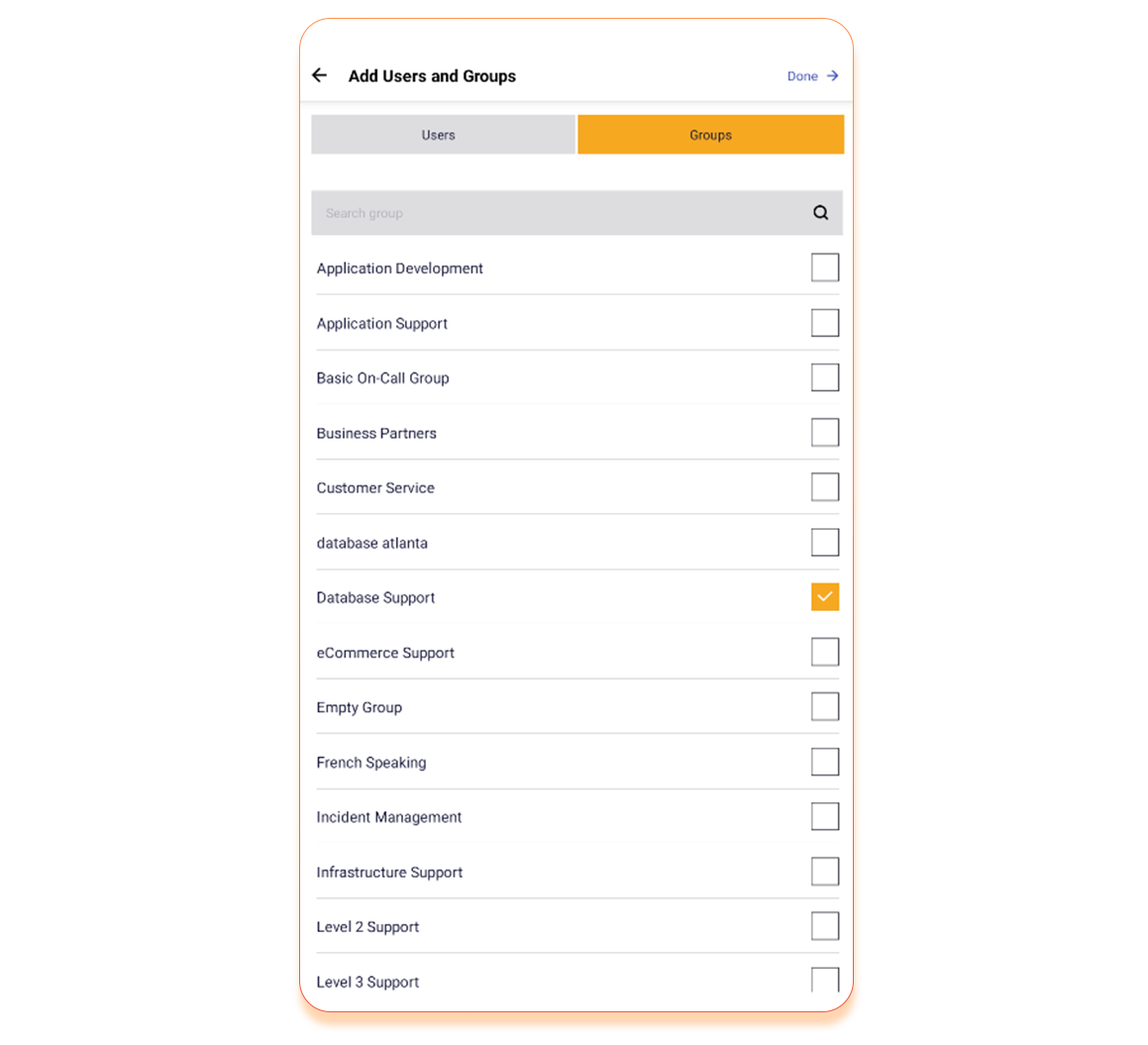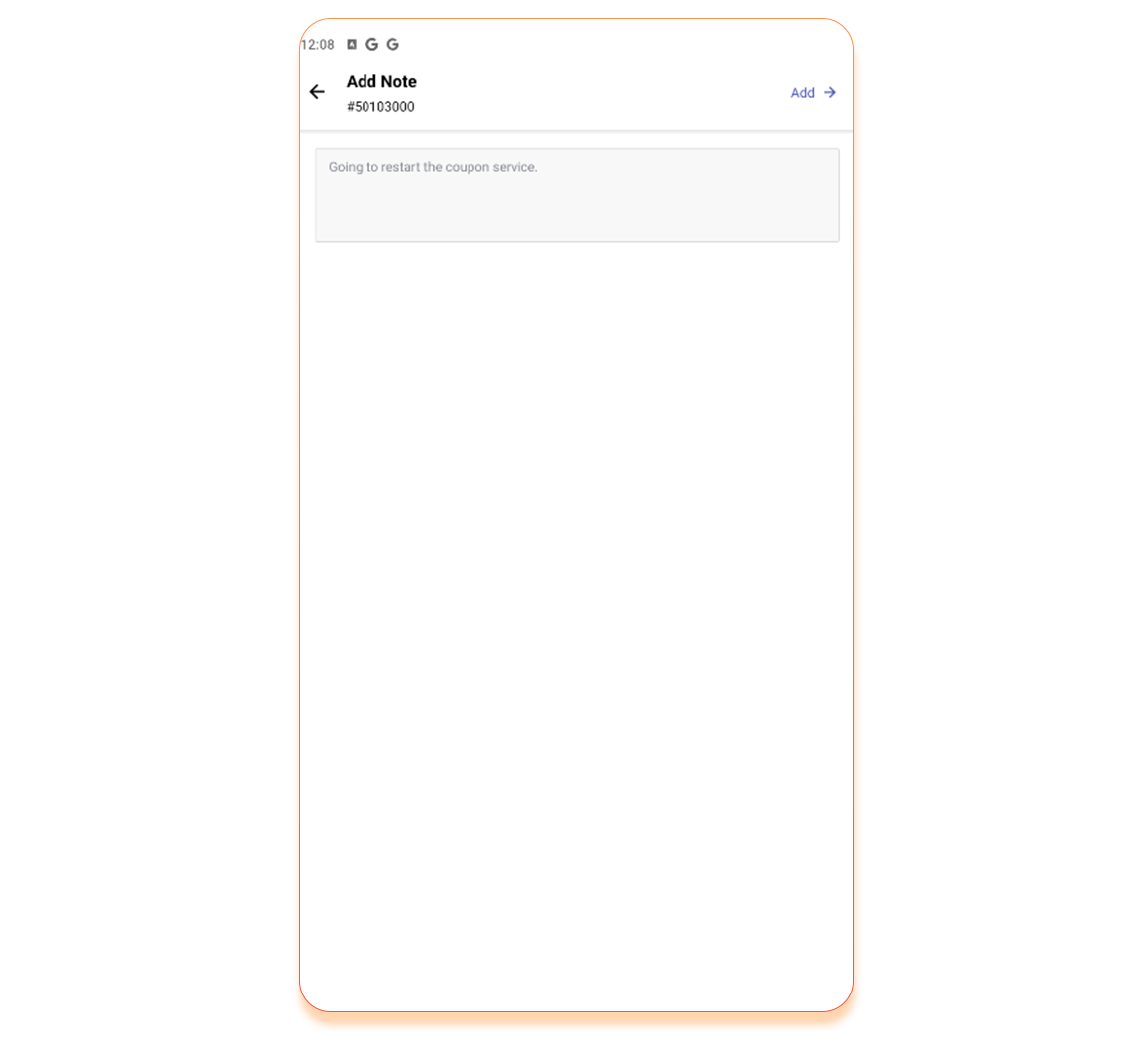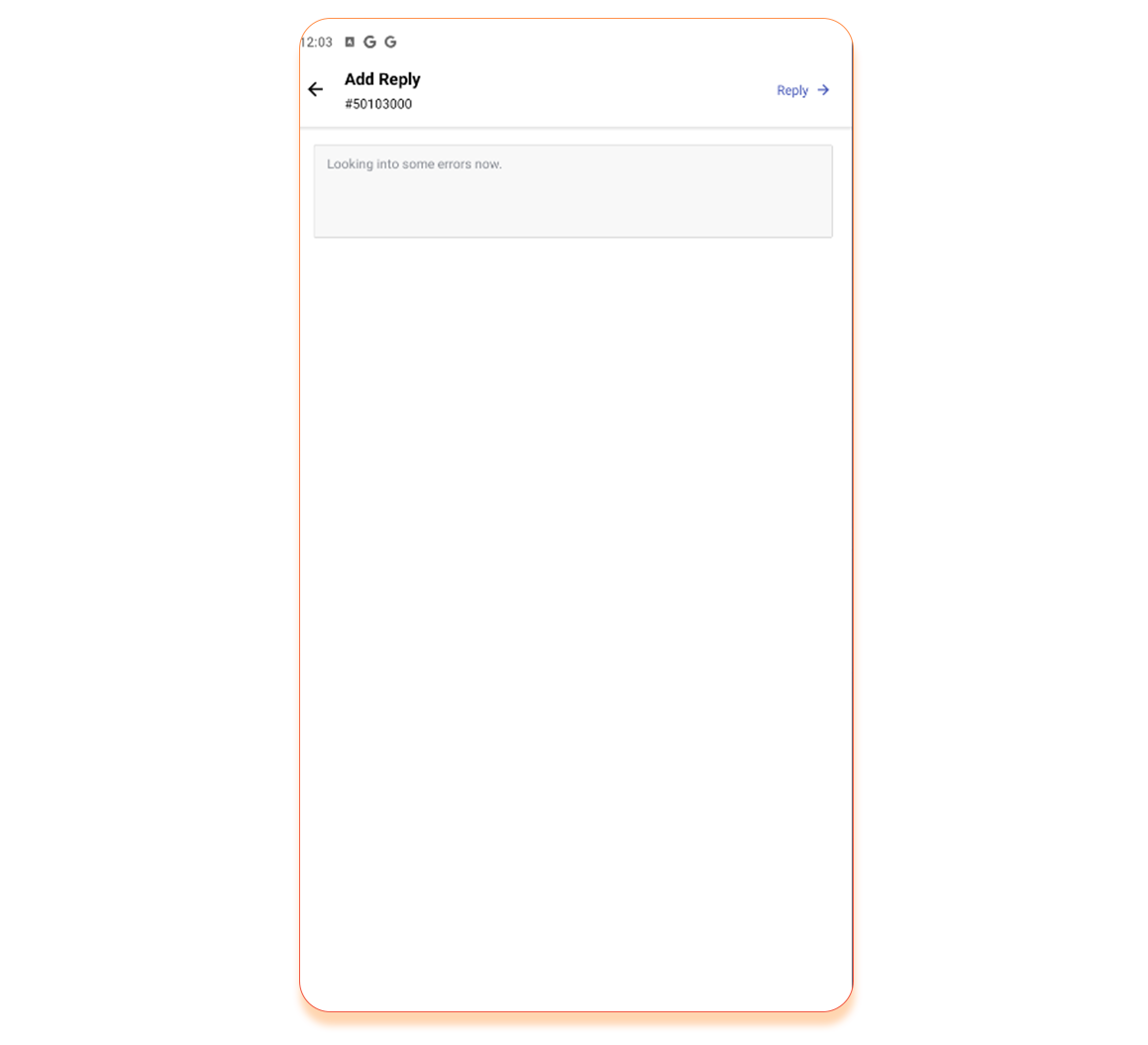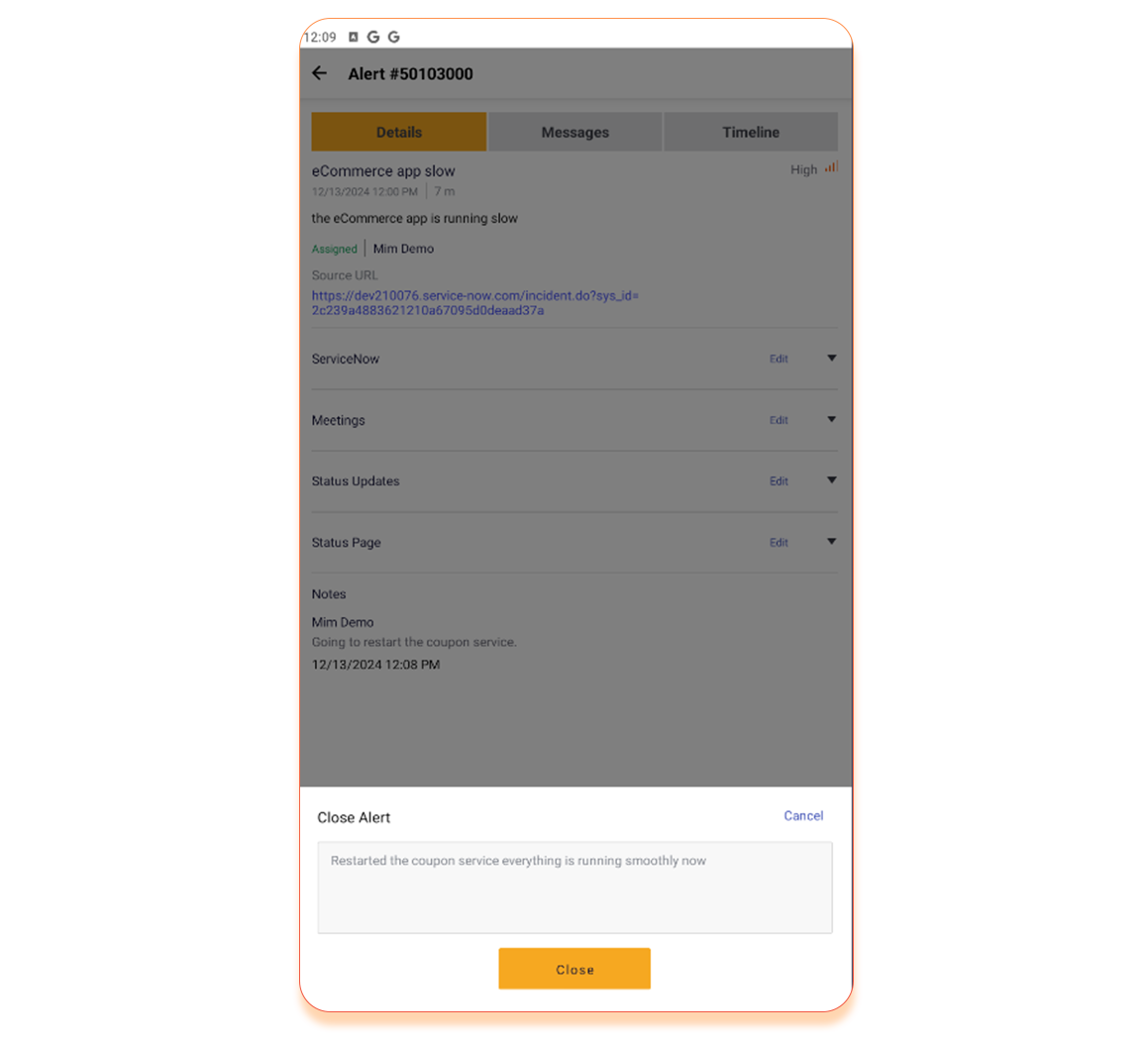Manage incidents from anywhere
Use the AlertOps mobile app to respond to ServiceNow incidents on the go. All updates get pushed to the ServiceNow incident. Assign user, add other team members to the alert, add notes, send replies to others, invoke remote actions and resolve the incident.
User assignment
Users can take ownership or assign to another user. AlertOps will notify any user that receives assignment.
Add others to the alert
Add other team members to the alert. Search Users or Groups. AlertOps will notify the newly added members.
Reply to others
Add replies to the alert. Other team members will receive the notifications. Replies will be posted to the ServiceNow incident.
Resolve the alert and incident
Close the alert and resolve the incident. Enter resolution notes. AlertOps will update the status in ServiceNow and add the resolution notes.
AI-Driven Intelligence for Every Alert
- AI Reasoning Agents for triage, resolution, and root cause
- Smart Correlation Engine to group related alerts with context
- Historical Alert Insights to inform every action
- Custom Intellifield prompts and automated workflow triggers
Other Ways We Make ServiceNow Even Better
Whether it’s critical alerts, on-call schedules, or escalations, see how AlertOps fills the gaps to make incident management easier and faster.
Open API for custom data flows
Incident Management
ServiceNow Escalations
ServiceNow SLA Management
AlertOps On-Call Scheduling
Twilio Notify ending support
Major Incident Management
Stakeholder Communication
Site Reliability Operations
IT Service Management
ServiceNow Critical Alerts
Automated Incident Response
Pre-built Inbound Integrations
Outbound Integrations
AlertOps can automatically update ServiceNow Incidents, including Assignment, Resolution notes, and Status. It can also post escalation timelines, user notes, replies, and custom fields.
ServiceNow Group User Sync
Custom Fields for ServiceNow
Incident Communications
Workflows for ServiceNow
Trusted by Leading Enterprises








Our customers and partners love us!
Don’t just take our word for it
The absolute flexibility to mold the product to do anything you need. We are using AO to ingest alerts from data sources that are unable to integrate into our ticketing system. AO allows us to add transformations and manipulate the data and then pass it to our ticketing system and alert the correct team(s). The ability to ingest and process data from basically anything is absolutely unbeatable in any of the other solutions we looked at.
Caleb S Service Manager"The technicians in the customer support department are extremely knowledgable about the product and very helpful. They were able to tailor exactly to our needs even though we were not using the system the way others do. The app continues to get updates and the GUI is very user-friendly, our team was able to transition over very quickly and successfully!"
Meir G VP, Customer SupportPrior to using AlertOps we were fielding urgent requests through a variety of communication channels. With AlertOps we were able to tailor those communications to each specialist's preferred communication method (text, phone call, email). This cut our issue response time in half and has given leadership confidence that all business critical issues are seen by the right people at the right time.
Peter Buzzell Senior Manager, eCommerce TechnologyThe AlertOps cost compared to the previous legacy-priced PagerDuty account is significantly less for the same features. The on-boarding process was smooth, with only a few hiccups in the transition of specific PagerDuty customization. The ongoing technical account support is fantastic.
Jason H Solution Architect,