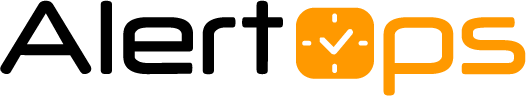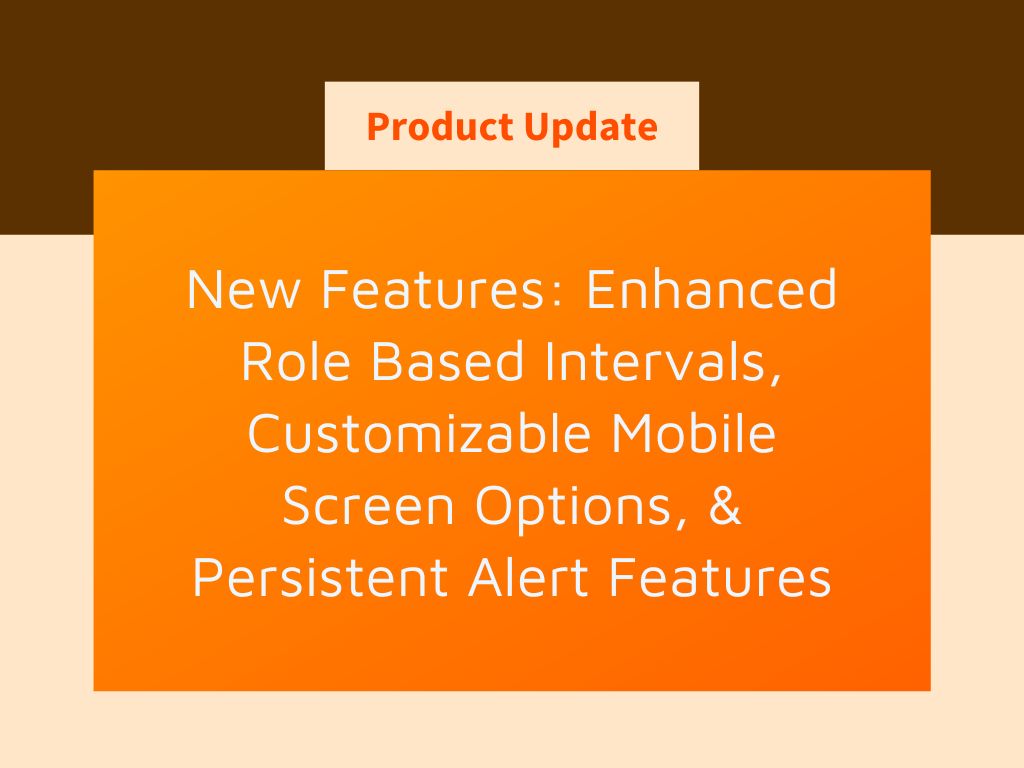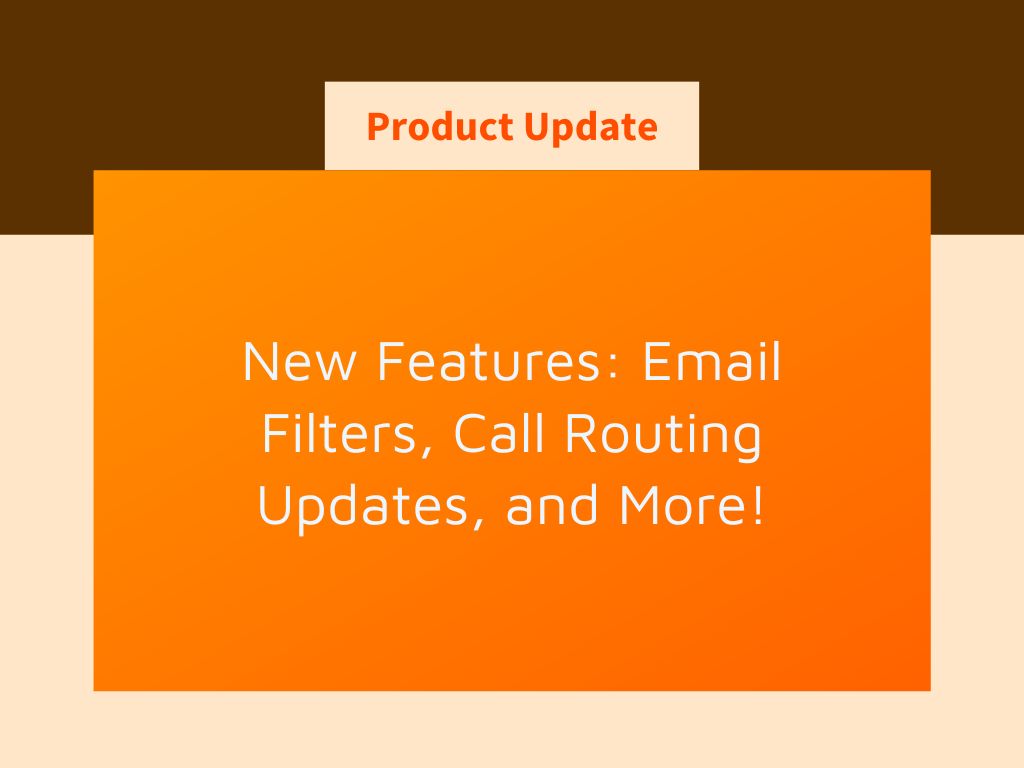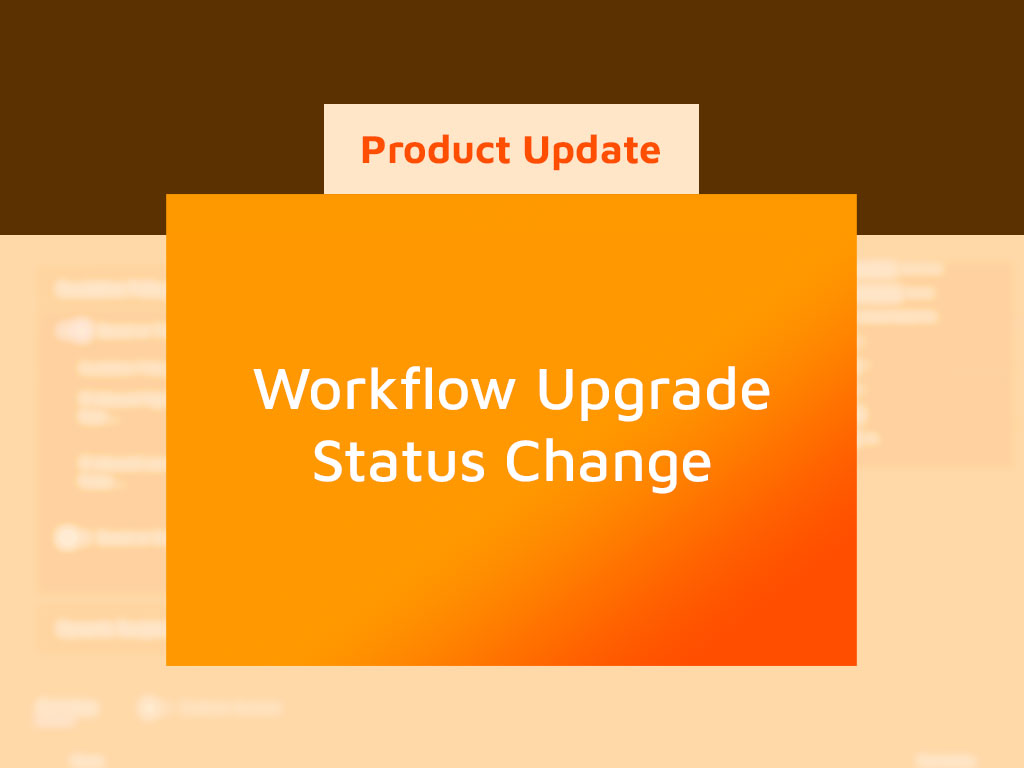The coronavirus (COVID-19) pandemic has forced many global enterprises to temporarily shut down their operations, resulting in lost productivity and revenue losses. Yet, with a business continuity management (BCM) strategy, enterprises are well-equipped to limit business interruptions until the pandemic passes.
What Is BCM, and Why Is It Important for Global Enterprises?
BCM refers to any planning or preparations to help an enterprise quickly restore its operations after an incident. The COVID-19 pandemic has led many global enterprises to rethink BCM, and some enterprises are working tirelessly to develop and implement BCM strategies on the fly.
Proper BCM planning requires an enterprise to consider all of its key stakeholders. That way, an enterprise can ensure its stakeholders are informed as an incident progresses, as well as provide them with tips and recommendations to limit associated business interruptions.
Along with the impact of an incident on stakeholders, an enterprise must consider how it will communicate with them at all stages of the incident. Using a single communication method is insufficient, due to the fact that various forms of communication may be unavailable during an incident. Fortunately, with a BCM platform at its disposal, an enterprise can empower its stakeholders to keep in touch with one another and work together to maintain business continuity.
How Does AlertOps Promote BCM?
At AlertOps, we want to help global enterprises avoid business interruptions associated with the COVID-19 pandemic. Although the pandemic can make it difficult for enterprises to avoid lost productivity and revenue losses, our platform helps enterprise departments and teams communicate with one another. In doing so, our platform ensures your enterprise departments and teams can maintain constant contact during the COVID-19 pandemic and beyond.
To understand the value of AlertOps for BCM, consider the following scenarios:
Scenario 1: Alerting Incident Responders
AlertOps allows you to quickly mobilize incident responders at the first sign of an incident. Initially, you can send a “blast” notification to key teams and departments to let them know about an incident. If a primary contact person does not respond to this notification, escalations are automatically triggered, so the incident can be addressed as quickly and efficiently as possible.
With AlertOps, multiple contact methods can be used to deliver notifications, including email, SMS, voice, and push messages. AlertOps enables your enterprise to add new teams to an incident based on department, team, or skillset as well.
AlertOps also allows you to send messages that feature a conference bridge. As such, incident management team members can instantly access a conference bridge and work together to resolve an incident before it significantly hampers your business operations.
Scenario 2: Notifying Employees Across Departments and Teams
AlertOps enables you to send manual alerts to a variety of departments and teams. Alerts can be sent to multiple departments and teams at the same time, or specific groups only. This ensures the right people can stay up to date throughout incident response.
In addition, AlertOps provides pre-built templates to help you speed up incident communication. Pre-built templates ensure you can quickly notify stakeholders about an incident, then focus on what’s most important: addressing the issue.
Scenario 3: Keeping Stakeholders Up to Date and Fostering Ongoing Communication and Collaboration
AlertOps gives you the ability to automatically send alerts via Slack and Microsoft Teams and distribute these alerts based on team assignments, on-call schedules, and escalation policies. Thanks to pre-built Slack and Microsoft Teams integrations, AlertOps users can open up conversations in these real-time collaboration platforms any time they receive alerts.
Also, you can integrate AlertOps into your monitoring stack, chat tools, and help desk to streamline alert management. This allows you to send alert responses via Slack or Microsoft Teams to your ticketing system, assign owners to tickets, and close tickets from your preferred collaboration platform.
If you want to create incident management alerts via Slack or Microsoft Teams, AlertOps has you covered, too. Open AlertOps alerts via Slack or Microsoft Teams, and you can access incident management tickets. You can even automate communication with other systems by integrating Slack and Microsoft Teams with AlertOps.
The Bottom Line on AlertOps for BCM
COVID-19 has transformed the way global enterprises operate, and they must adapt their operations accordingly — or risk lost productivity and revenue losses.
At AlertOps, we understand the challenges of running your enterprise during the COVID-19 pandemic, and we want to help in any way we can. Our platform powers effective BCM, and it can help you share information with stakeholders throughout the pandemic. It also enables enterprise departments and teams to keep in contact with one another and lower the risk of business interruptions.
We are happy to teach you about AlertOps for BCM and show you how our platform can help your enterprise prevent business interruptions. To learn more, please contact us today at sales@alertops.com. Or, click here to request a free demo.