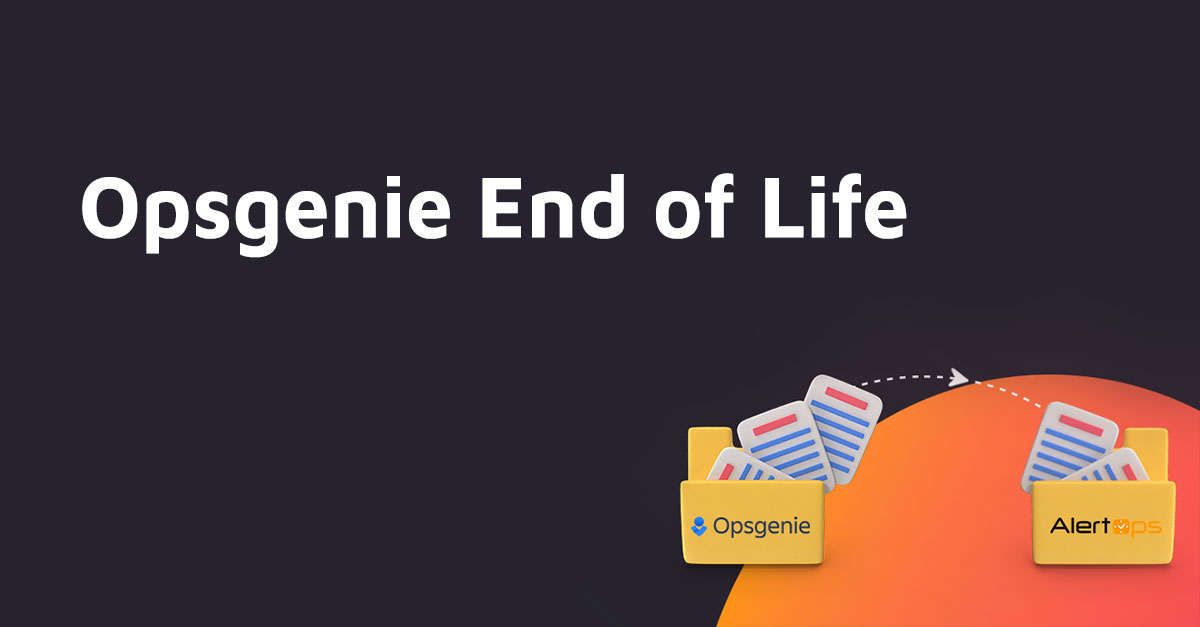IT service alerting (ITSA) tools are quickly becoming must-haves. Networks are becoming more distributed, and IT teams are becoming more remote. Free network monitoring tools and patchwork incident management systems are no longer adequate for protecting your bottom line from system failures and network outages.
Without enterprise-grade ITSA tools, it’s just a matter of time before a major incident severely damages your revenue and service reputation.
ITSA tools notify IT teams about infrastructure problems, system and network performance issues, and other IT management complications that may impact your end users. Therefore, ITSA tools empower businesses to prevent outages, reduce downtime, and comply with service-level agreements (SLAs).
There are many ITSA tools. But no two are identical. Several ITSA tools offer network monitoring and incident management capabilities. Other tools provide these capabilities in addition to solutions for standardizing development and operations (DevOps) workflows.
Regardless of the features, the ultimate success of an ITSA tool depends on implementation. The right implementation strategy enables IT teams to maximize their IT service alerting investments.
We’ll cover the challenges and strategies for successfully implementing ITSA tools into your business and getting the best return on your investment.
Common ITSA Implementation Challenges
Technology research firm Gartner cites these as the biggest ITSA implementation challenges:
- Mistrust among IT Team Members: An ineffective ITSA implementation often puts IT team members on guard. In this scenario, IT team members may view future ITSA implementations as threats. This causes low adoption and success rates.
- Lack of a Clear Implementation Strategy: Without clear implementation goals, it’s impossible to develop a successful implementation strategy. The end result here is a complicated ITSA implementation that does more harm than good.
- Incorrect Implementation Time and Resource Estimates: A successful ITSA implementation requires significant time and resources. A business that fails to allocate sufficient time and resources to an ITSA implementation risks budget overruns and a prolonged implementation process.
- Failure to Prioritize Optimization: Businesses sometimes implement ITSA tools believing they will immediately optimize IT operations. But, ITSA tools must be configured properly and monitored closely to optimize their long-term results and effectively improve IT efficiency and reliability.
A successful IT service alerting implementation is rarely simple. But, if a business understands the common ITSA implementation challenges, it can address these challenges before they grow into problems.
Tips for Successfully Implementing ITSA Tools Across Your Business
Gartner offers four tips to help businesses successfully implement ITSA tools:
Get Buy-In from Key Stakeholders
Effective ITSA tools are not a cost. They’re an investment. A successful implementation ensures you get return on that investment.
Here’s how to streamline the implementation process and get your ITSA tool online faster:
- Planning and Discovery: Engage end users and other key stakeholders in the selection process. This fosters communication among all key stakeholders and boosts the likelihood of a successful ITSA implementation because you’ll have a clear picture of what your entire organization needs and expects from their ITSA tools.
- Prepping and Deployment: Communicate with key stakeholders in the weeks and days leading up to an ITSA implementation. Also, provide training for stakeholders to learn how to use the ITSA tool, and address their questions and concerns.
- Go-Live: Launch your ITSA tool and monitor the use and performance. Reach out to key stakeholders for feedback, and verify that the tool is delivering the desired results.
- Operation and Improvement: Identify ITSA implementation issues and areas that need improvement. Record everything. Then, create reports that outline lessons learned from past ITSA issues, and highlight ways to drive ITSA improvements.
An ITSA tool offers no guarantees. But following these steps can help your business minimize the risk for potential problems, and avoid hang ups during your IT service alerting implementation.
Manage ITSA Tool Configuration and Roll-Out
Focus on the basics relative to ITSA implementation. Configure ITSA processes and ensure they complement your business. Additionally, refine your ITSA processes as needed.
Remember, an ITSA implementation is an ongoing process. If you maintain flexibility throughout the implementation process, however, you’ll be ready to adjust your implementation strategy to overcome any issues that may arise.
Gather user feedback regularly, too. User feedback is valuable, as it enables you to identify ITSA issues and correct them without delay. Also, leverage user feedback to explore ways to further enhance your ITSA implementation and optimize your return on investment (ROI).
Optimize Your IT Environment
Collaborate with your IT service alerting vendor throughout the implementation. Find out exactly what the vendor will provide, and ask how and when the vendor will provide it. This ensures your business knows what to expect from a vendor at all stages of the ITSA implementation process and can plan accordingly.
Additionally, establish a clear definition of any data that needs to be migrated or archived. Key coverage areas to consider include:
- End user information
- Process-specific data
- SLAs
It’s best to avoid data migration or archiving whenever possible during an ITSA implementation. But, if your business is using an outdated legacy system, data migration or archiving may be necessary. Otherwise, your legacy system may make it tough to get the best possible results from your new ITSA tool. This puts your business in danger of a failed ITSA implementation.
Update Your ITSA Processes Regularly
Use metrics and reports to track your ITSA successes and failures. Metrics should be monitored regularly. They empower your business with valuable insights for optimizing ITSA processes. Meanwhile, reports enable key stakeholders to analyze data, gain actionable insights, and brainstorm innovative ways to improve ITSA processes.
Some ITSA tools offer enterprise reporting for added convenience as well. These tools enable your business to view your incident management performance at the team level. They also empower you to zoom out and view your entire company’s performance maximize the benefits of your ITSA tools.
As you update your ITSA processes, also develop a list of best practices. Establishing standard best practices greatly reduces the risk of ITSA errors. Keep it updated, and it can even save your business time and money in the long run.
The Bottom Line on ITSA Implementation
ITSA tools empower businesses to track IT management issues and resolve them quickly. But, these tools can be challenging to implement and optimize, especially if you have a poorly planned or executed implementation strategy.
But, with the right approach to ITSA implementation, you’ll avoid the common mistakes that hamper ITSA success. Best of all, once your business successfully implements an ITSA tool across all its operations, you’ll be able to quickly identify and correct IT issues as soon as they occur.