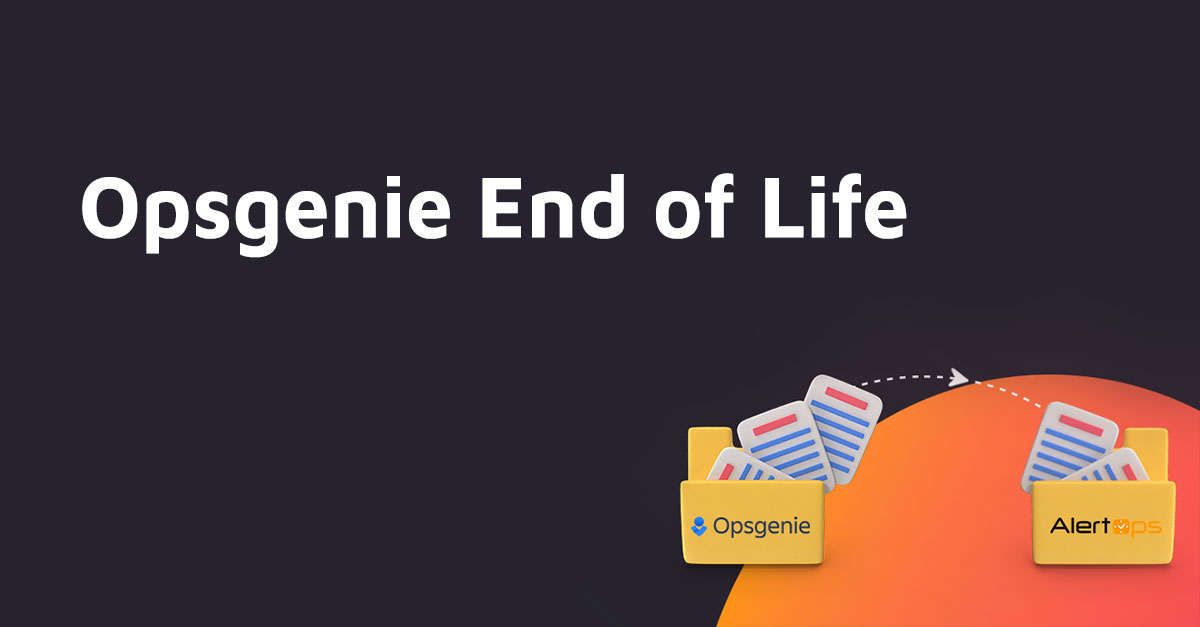Compare AlertOps to PagerDuty – Incident Management
Automation and improved processes can help to avert many problems from turning into incidents. However, costs from major it incidents are continuing to rise.
Typically, when there is a major it incident there are several teams involved, including an incident management team, subject matter experts from various technical teams, as well as stakeholders.
One of the critical success factors is the time to reach all of these people. Another key success factor is effective management of the ongoing communication to each of these groups.
Not all incident management and alert escalation software offers both automatic and manual page-out functionality. Fortunately, there’s AlertOps, which makes it simple to simultaneously send page-outs to IT teams in various departments.
Thanks to AlertOps’s manual alerting functionality, you can quickly and easily do the following:
- Send Detailed Alerts: Include graphs, images, links or links to conference bridges in page-outs to help IT teams accelerate incident resolution.
- Instantly Connect with IT Teams: Select a bridge number for an alert that allows IT team members to connect to the bridge by clicking a link in an email message or pressing a key in a voice message.
- Keep IT Teams Up to Date: Enter information into any standard alert fields and/or customer template fields.
- Notify the Right IT Team Members About Critical Incidents: Select a pre-defined topic and automatically add groups to the topic. Also, you can search for groups and/or users and add them to an alert.
- Analyze Incident Response: View all alert recipients and assess their response.
There is no need to settle for incident management and alert escalation software that lacks manual page-out functionality. Instead, choose software that offers both automatic and manual paging. Because if you have both automatic and manual paging capabilities at your disposal, all of your company’s IT teams can maintain ongoing communication and work together to resolve any critical incident, at any time.