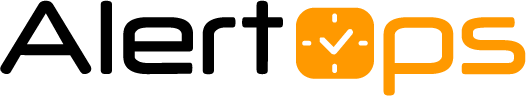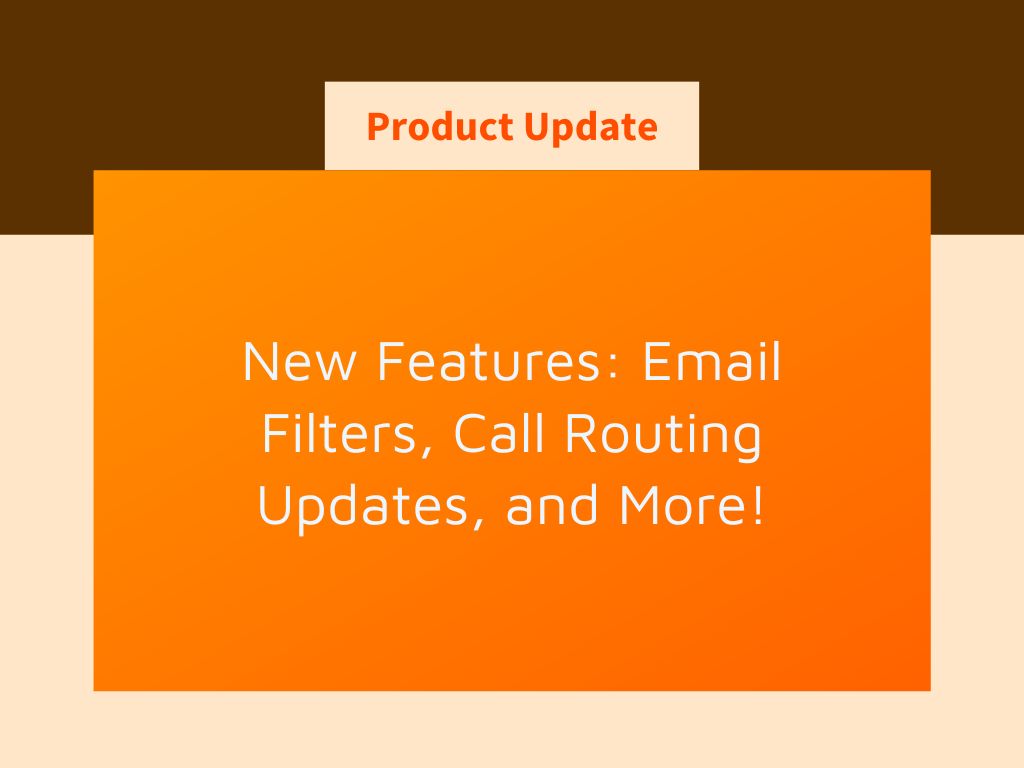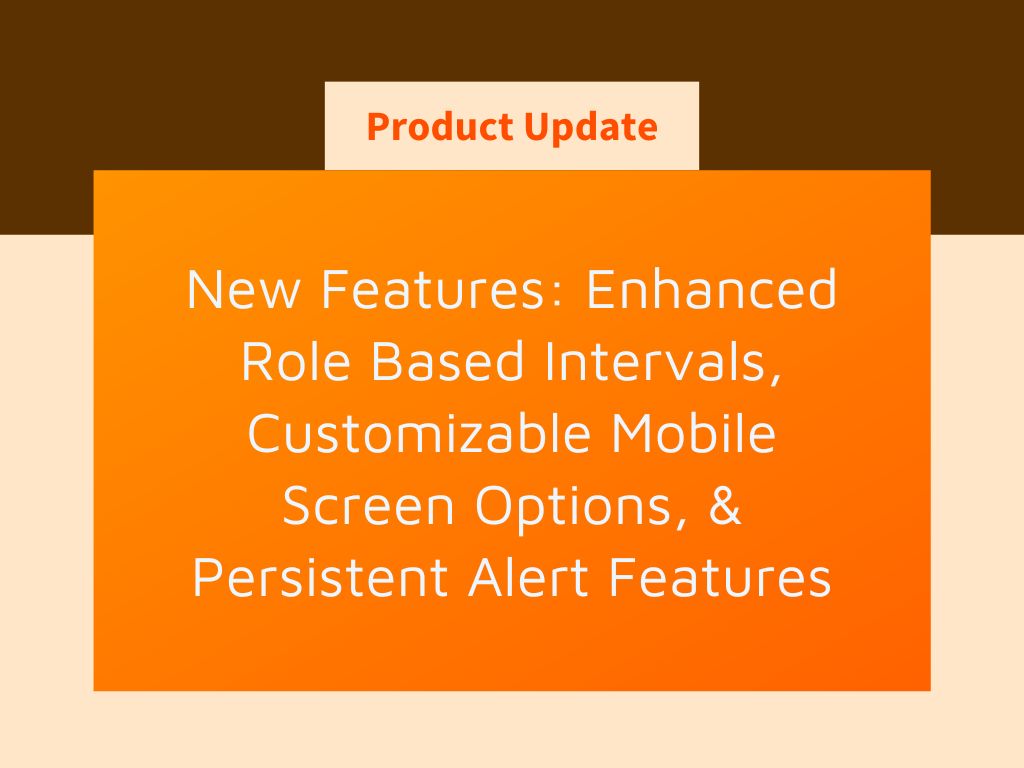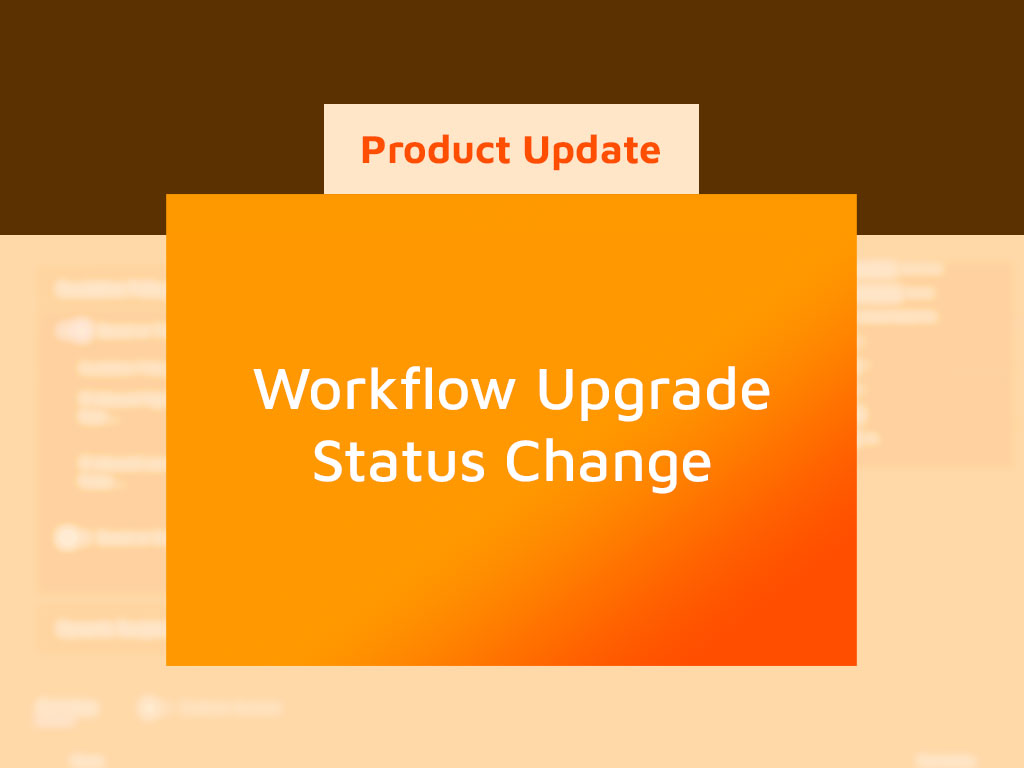🪲 Minor Bug Fixes: We’ve squashed pesky bugs to ensure a smoother, more reliable user experience. With improved stability and performance, you can trust AlertOps to be your steadfast companion in managing incidents seamlessly.
✉️ Enhanced Email Filters: Gain greater control over your alert filtering with enhanced email filters. Now featuring the “Contains Any” condition and the “Is” operator for exact match scenarios, you can fine-tune your filtering criteria with ease, ensuring that critical alerts reach the right people at the right time.
📲 Custom Role-Based Access for Live Call Routing: Take control of your Live Call Routing with custom role-based access. With dedicated entitlements, administrators can tailor access permissions to match organizational roles, ensuring that sensitive functionalities are only accessible to authorized personnel.
📣 Intuitive Bridge Labeling in Manual Alerting: Managing manual alerts is now simpler than ever with intuitive bridge labeling. Easily identify bridges with descriptive labels, streamlining the manual alerting process and minimizing response times during critical incidents.
🙋♂️Deep Insights with Custom User Attributes in Export: Unlock deeper insights into user data with custom user attributes in the Users Export feature. By including customizable attributes, AlertOps empowers you to generate comprehensive reports and conduct insightful analysis, enabling data-driven decision-making and strategic planning.