The biggest parameter impacting the growth of an MSP is customer satisfaction. Acknowledging and resolving incidents is extremely important in ensuring that the customers are happy and satisfied with the services provided. Unacknowledged tickets can cause dissatisfaction and ultimately customer churn.
Acknowledging and resolving incidents is crucial from a financial standpoint too apart from customer satisfaction. SLA breaches are expensive and strongly affect the bottom line. The lack of an efficient alerting tool might cause alerts to go unnoticed; sometimes resulting in breaches.
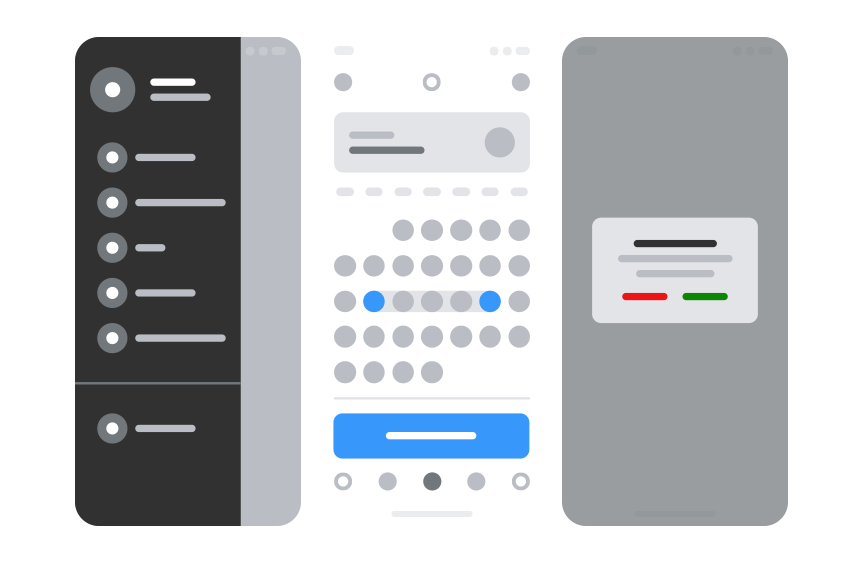
Review which calls were answered or missed as well as notify and escalate on any incoming or missed calls!
Different escalation paths as well as send stakeholder notifications and updates as SLAs are approaching or being breached.
Notify on-call or scheduled technicians upon updates to customer generated tickets.
AlertOps can capture virtually any data sent to the system via E-mail or REST API. In addition to capturing the data.
Users can Kick off, process, and respond to incidents from any tool whether it’s a mobile app, web application, chat tool
Tickets left unattended after a certain period of time during the business day kickoff custom notification rules
Update virtually any field in the ticket using custom actions to ConnectWise Manage. Ie. Update Priorities, Assignment, etc
Still using Opsgenie? Migrate to AlertOps with ease, see why teams are making the move.