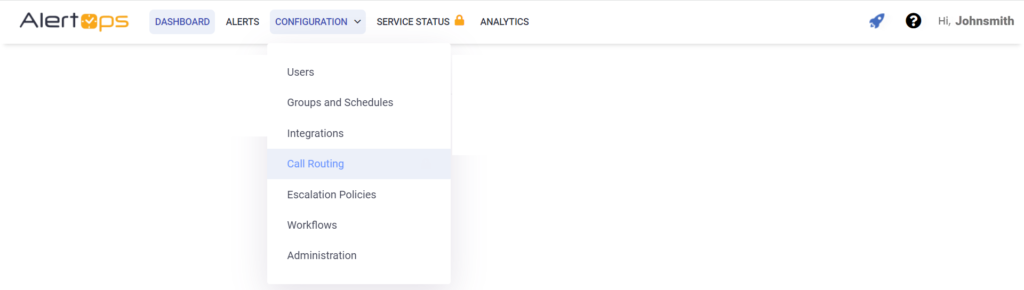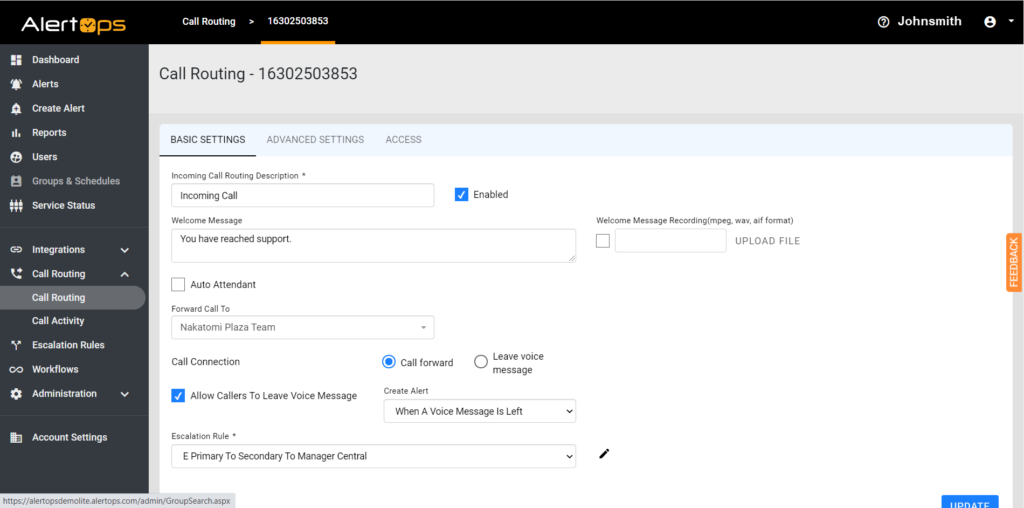Live Call Routing
Call routing in AlertOps route inbound calls in real-time so that callers never hit a dead end. With AlertOps, your on-call team members receive important calls and can respond to alerts generated by inbound calls.
AlertOps’ Live Call Routing feature ensures that your organization operating costs are minimised. By setting escalation rules for call routing, ensure that your customers always reach the correct on-call team member every time. Diminish the lost revenue that occurs when your organization misses or loses calls.
Next, improve your conversion rates by giving your live incoming callers the best possible customer experience. Through a call menu, callers will be able to select the service or team member they need to contact.
The Live Call Routing feature offers your callers the ability to speak to a live on-call team member at any time of day (24/7). Offer your service around the clock and increase your revenue. When one team in your business needs help or information from another, use live call routing to communicate easily.
Now, even small businesses can create a customer service line to the scale of large enterprises. Enterprises have an additional collaboration method that reduces waiting times and keeps all teams within reach of one another.
There are many scenarios whereby a Schedule needs to be viewed without logging into the AlertOps interface. Individual Users and Group Managers can see their AlertOps schedules as added calendars to most calendar apps, most commonly Outlook. There are even cases where a schedule can be seen by people who are not a part of the Group that schedule belongs to, or not even a User in AlertOps
AlertOps transfers any incoming call to the contact numbers for your on-call team. When you receive a call, the call will get answered, regardless of whether it’s a person picking up the phone or by an interactive voice response.
AlertOps Live Inbound Call Routing enables callers to reach the desired team member or service via a touch-tone menu. AlertOps automatically escalates a call to the next available team member if a team member is unavailable to take it.
Alert details include real-time activity tracking reports by email, SMS, push notifications, phone calls. And the AlertOps mobile app, allowing you to trace the chain of acknowledgments and assignments. These reporting solutions track every interaction, so you can document KPIs and adhere to SLAs.
Inevitably, there will be times when no team members are available to take a call. When this happens, callers can leave a voicemail, and AlertOps will automatically create an alert for the missed call—complete with information from the voicemail—and forward the alert to the next available team member. Of course, general alerts are created when the caller leaves no voicemail.
Calls can be received and forwarded from anywhere in the world. AlertOps makes it simple to connect remote customer service teams, satellite offices, and global workforces with customers and other teams.
AlertOps automatically and passively tracks every call interaction. You’ll get data and learn on who’s answering calls, which calls are escalated, how many calls go unanswered, and more.
Individual call data is also recorded. In the call log, you may see timestamps, answered or missed status, duration, and other details. The AlertOps call log gives you a tangible dataset for improving your call management.
Here’s how the call routing system works in AlertOps.
AlertOps will provide your team with a routing phone number. The routing number prompts the callers to select a number on their phone. This number connects them to a team or service that is associated with the selected number.
AlertOps will immediately alert all relevant members of your on-call team after receiving a call to your routing phone number. When a team member fails to respond, AlertOps immediately escalates the call to the next available individual. Your live inbound calls will never go unanswered.
With AlertOps’ advanced alert management system, you can find out which calls are getting answered and which ones are being escalated.
The activity log in AlertOps allows your team to keep track of calls that come in through the routing number. It can show you the call’s status, duration, and timestamp. Your team may also see who is taking calls and who is escalating them. AlertOps Live Inbound Calls can be received and/or forwarded all around the world. Your international team members and clients will finally have the most reliable way to contact the teams they need.
AlertOps includes a lot of tools that will make your life easier when it comes to incident management. Multi-modal communication, on-call teams, tailored messaging, routing rules, personalised workflows and escalations, SLA-based severity monitoring, and much more are available. Here’s where you can learn more about our features.
Explore Other Features
Make AlertOps work for you. Keep your business humming
Heartbeat Monitoring The heartbeat monitoring system in AlertOps notifies you when your monitoring system stops sending alerts, in real-time. Start your 14-day
Manual Alerting Send alerts to multiple teams instantly or as needed using templates, or open tickets yourself with manual alerting. Start your
Workflows AlertOps’ workflows automate system integrations, streamline your incident response, and enable you to better communicate with stakeholders. Start your 14-day trial
Enterprise Reporting Enterprise Reporting grows companies business performance by continuously monitoring KPI’s and AlertOps Smart Dashboard makes the work of key decision
Real-Time Collaboration During Incident Management Real-Time Collaboration is extremely important while resolving an incident. AlertOps helps resolve incidents faster by getting the
Mobile Incident Management with AlertOps AlertOps’ mobile app for Android and iOS puts the solution for Major Incident Management, IT Alerting, and
Extendable Incident Management: effortless integrations Extendable incident management in AlertOps effortlessly extends your incident management platform and connects your monitoring and help
Rich Alerting Be constantly updated about your incidents Rich alerting in AlertOps lets you be prepared for the unexpected by giving you
Automatic Escalations AlertOps has your back with automatic escalations. Quickly set up escalation groups and add on-call schedules. We take care of
Enterprise Platform AlertOps enterprise platform is built on the highly secure Microsoft Azure cloud infrastructure, and supported by an enterprise grade software
Enterprise Team Management Using Enterprise Team Management manage thousands of users across hundreds of teams. Resolve complex incidents faster with AlertOps team
Alert Aggregation AlertOps’ Alert Aggregation allows you to connect your monitoring tools and get a view of all your incident data with
Role-Based Security Assign users to specific security roles as needed with AlertOps’ role-based security. Give team members the access and incident data
Integrate With Tools Create custom two-way integrations and workflows and get the most from your monitoring stack. AlertOps’ no-code inbound APIs and
Flexible On-Call Schedules Flexible On-Call Schedules allow your organization to get the right people notified at the right time. This ensures lightning