Flexible On-Call Schedules
Flexible On-Call Schedules allow your organization to get the right people notified at the right time. This ensures lightning fast response to incidents as and when they happen. Easily create the perfect on-call schedule for your teams and organization. AlertOps will make sure the right person is alerted, no matter when an incident occurs so nothing falls through the cracks.
Keep your teams fresh with schedules that rotate daily, weekly or monthly. Rotate as many team members as you need on each rotation, and change out your personnel every day of the week, or even every hour of the day.
Build consistency with fixed schedules that drive faster speed to resolution, because employees get predictable on-call hours, and alerts are only sent to on-call teams and stakeholders that need to stay in the loop.
Build vacations, holidays, and personal time off into your schedules with overrides using AlertOps flexible on call schedules. Create an unlimited number of schedule overrides and AlertOps will automatically select the right schedule based on the time and date. Keep your escalation policies intact without bothering team members during their rest and relaxation time.
If your organization needs a less structured approach, AlertOps still has you covered. Simply group team members together and get all the benefits of automatic escalation without creating an on-call schedule.
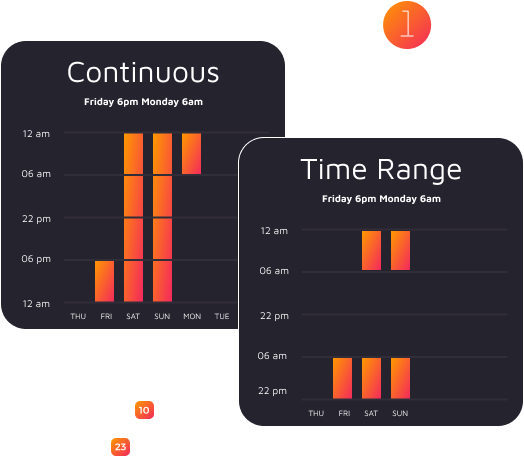
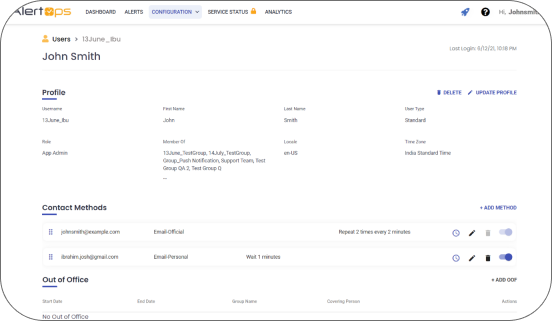
Keep your alerts in the office with Out-of-Office mode. When someone steps out, a teammate can simply assign a covering team member, and AlertOps will route alerts to the covering person until the primary team member is availale to take calls again. Covering team members can be pre-assigned, and AlertOps will automatically escalate alerts to covering team members whenever primary team members are on vacation, sick or out-of-office. Thus AlertOps ensures that no alerts goes unanswered
If your organization needs a less structured approach, AlertOps still has you covered. Simply group team members together and get all the benefits of automatic escalation without creating an on-call schedule.
There are many scenarios whereby a Schedule needs to be viewed without logging into the AlertOps interface. Individual Users and Group Managers can see their AlertOps schedules as added calendars to most calendar apps, most commonly Outlook. There are even cases where a schedule can be seen by people who are not a part of the Group that schedule belongs to, or not even a User in AlertOps
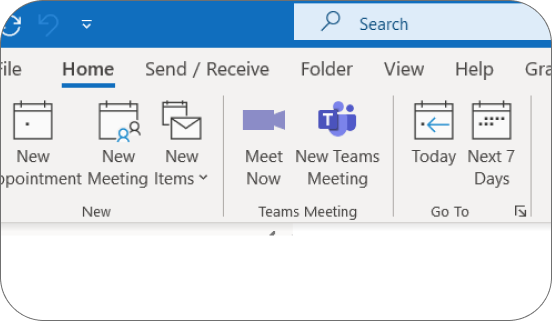
AlertOps offers two methods to present Schedules as calendars in other apps, Webcal Feed URL, and ICAL Export. These options are available from the Calendar views for Schedules, either on the Group Page, or on the User Profile. Typically, Managers will view the Group Schedule, while Users will commonly only view their individual Schedule.
Explore Other Features
Make AlertOps work for you. Keep your business humming
Heartbeat Monitoring The heartbeat monitoring system in AlertOps notifies you when your monitoring system stops sending alerts, in real-time. Start your 14-day
Manual Alerting Send alerts to multiple teams instantly or as needed using templates, or open tickets yourself with manual alerting. Start your
Workflows AlertOps’ workflows automate system integrations, streamline your incident response, and enable you to better communicate with stakeholders. Start your 14-day trial
Enterprise Reporting Enterprise Reporting grows companies business performance by continuously monitoring KPI’s and AlertOps Smart Dashboard makes the work of key decision
Real-Time Collaboration During Incident Management Real-Time Collaboration is extremely important while resolving an incident. AlertOps helps resolve incidents faster by getting the
Mobile Incident Management with AlertOps AlertOps’ mobile app for Android and iOS puts the solution for Major Incident Management, IT Alerting, and
Extendable Incident Management: effortless integrations Extendable incident management in AlertOps effortlessly extends your incident management platform and connects your monitoring and help
Rich Alerting Be constantly updated about your incidents Rich alerting in AlertOps lets you be prepared for the unexpected by giving you
Automatic Escalations AlertOps has your back with automatic escalations. Quickly set up escalation groups and add on-call schedules. We take care of
Enterprise Platform AlertOps enterprise platform is built on the highly secure Microsoft Azure cloud infrastructure, and supported by an enterprise grade software
Enterprise Team Management Using Enterprise Team Management manage thousands of users across hundreds of teams. Resolve complex incidents faster with AlertOps team
Alert Aggregation AlertOps’ Alert Aggregation allows you to connect your monitoring tools and get a view of all your incident data with
Role-Based Security Assign users to specific security roles as needed with AlertOps’ role-based security. Give team members the access and incident data
Live Call Routing Call routing in AlertOps route inbound calls in real-time so that callers never hit a dead end. With AlertOps,
Integrate With Tools Create custom two-way integrations and workflows and get the most from your monitoring stack. AlertOps’ no-code inbound APIs and