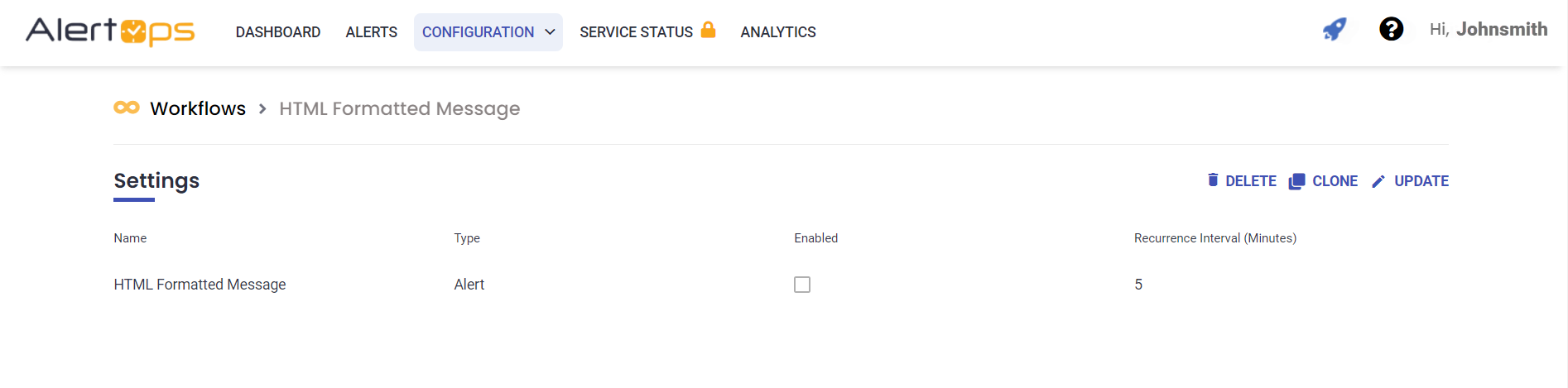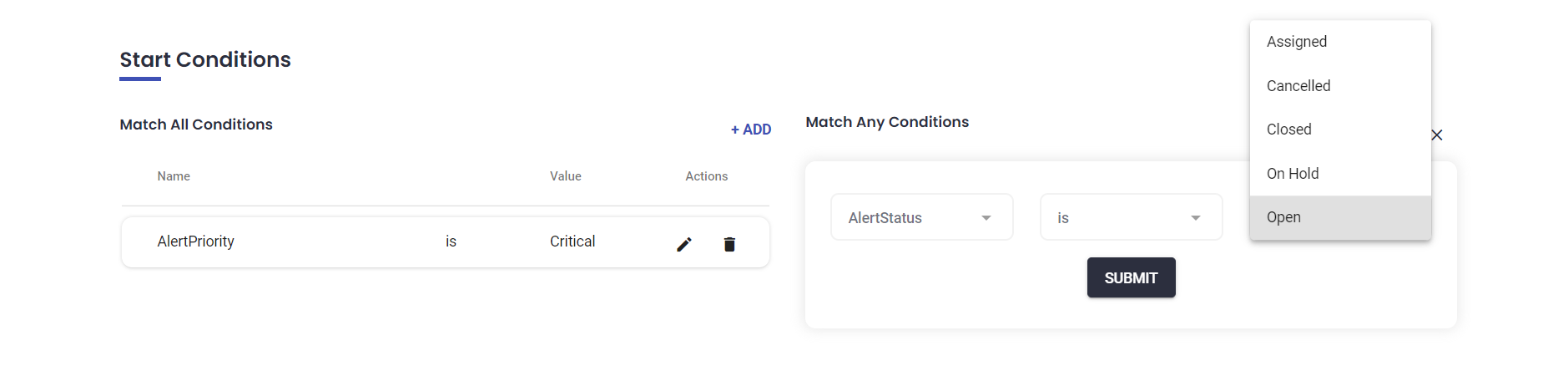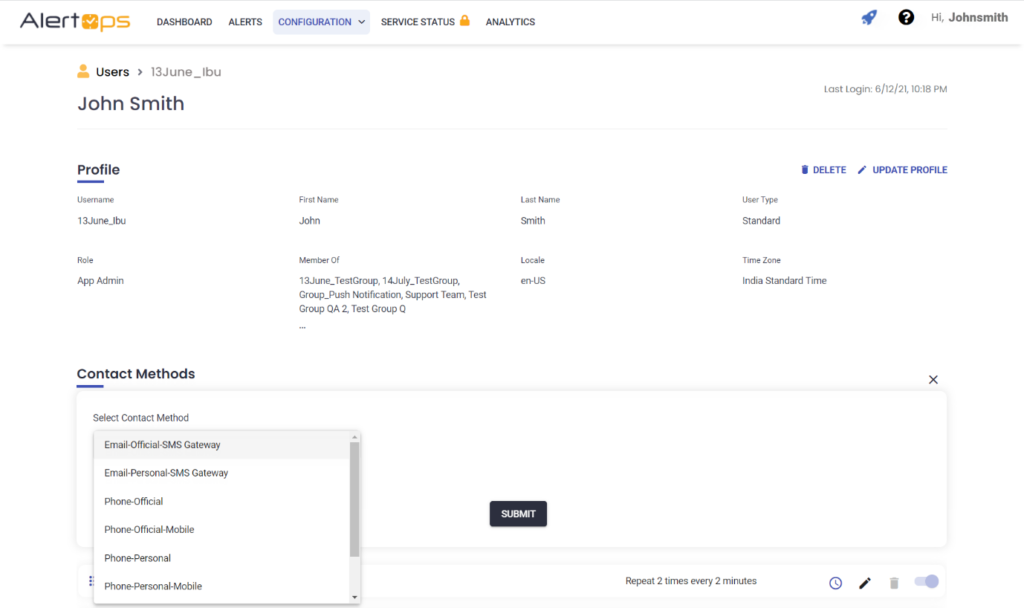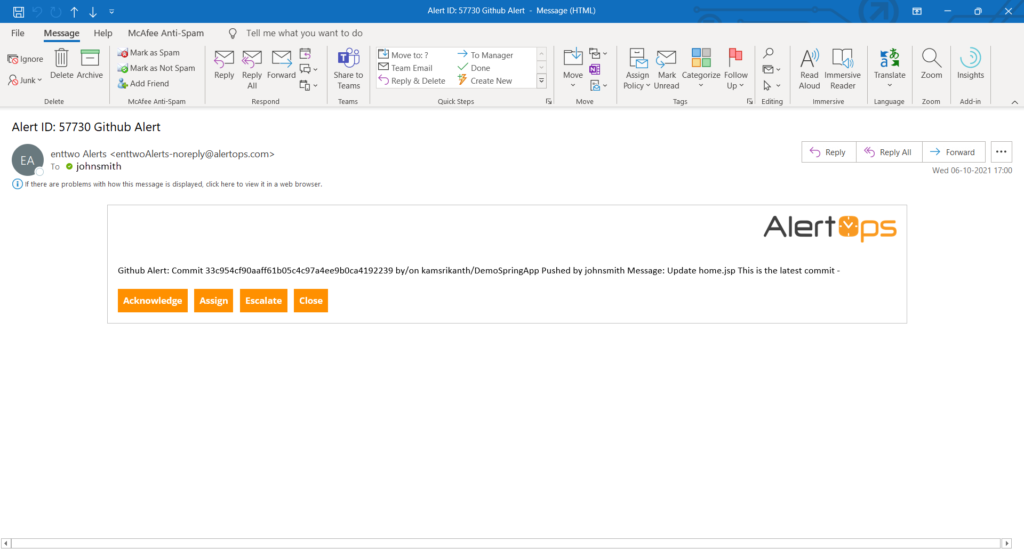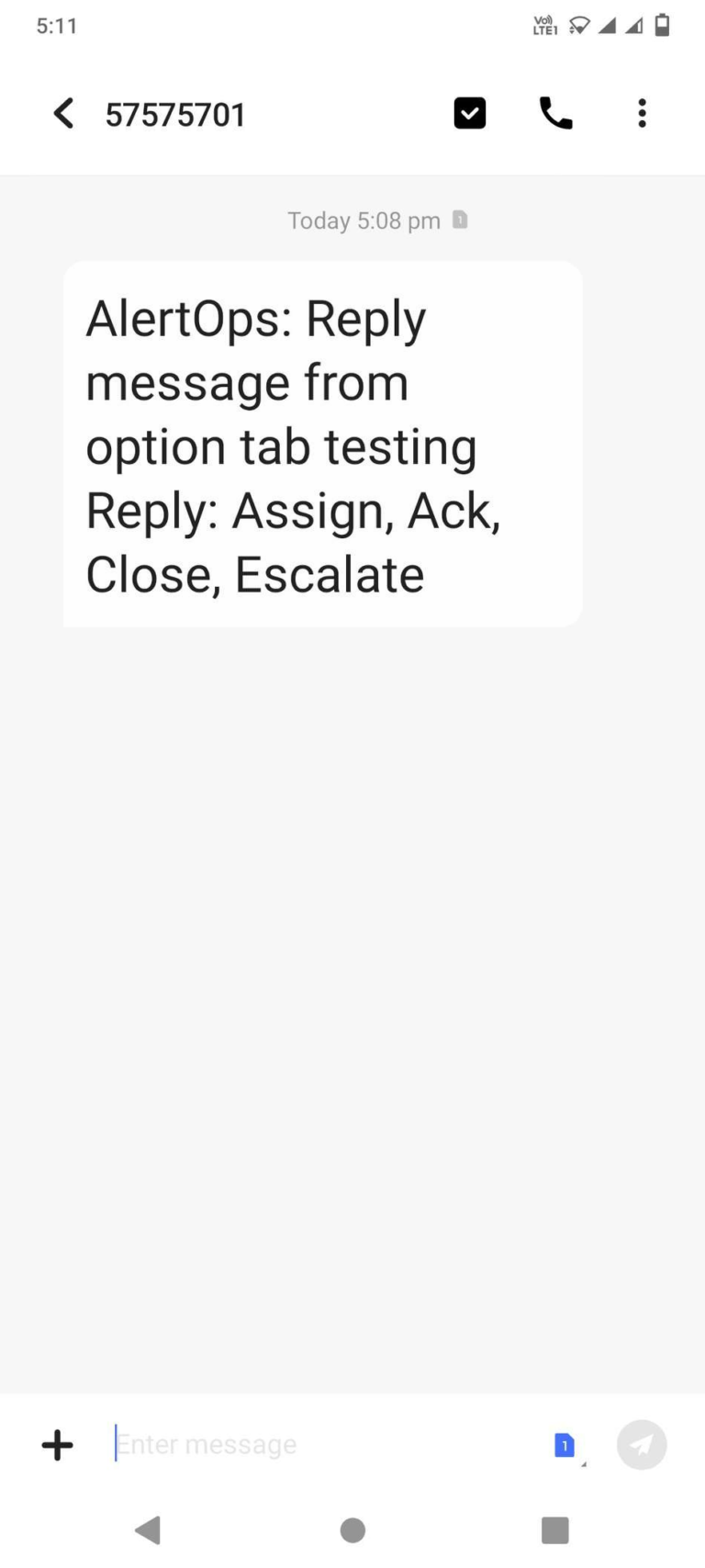Rich Alerting
Be constantly updated about your incidents
Alerts are only useful if they give you information about the incident. AlertOps delivers alerts with relevant incident data and information so that team members can initiate a response as soon as they get an alert.
Send emails in rich text and HTML to include graphs, images, custom links, runbook links or links to a conference bridge with any alert. Or even receive voice messages with incident details from your phone system.
Alert messages can contain static text or use dynamic insertion to fill in alert text with data received from your monitoring system. Customized messages make it easy for users to quickly understand an incident, respond, and resolve the problem.
Multiple Alert Types
Since you use multiple channels for communication, you need an alerting system that sends alerts through multiple communication channels. Simple as that. AlertOps delivers alerts any way you want. Receive alerts by phone, SMS, or email. Each delivery method is configurable and enables you to respond to the alert. Phone alerts can be acknowledged or automatically connect you to a conference bridge.
SMS alerts enable you to assign the alert to a team member (even yourself), or act on the alert by escalating, replying, or closing the alert in your incident management system.
With email alerts, you can acknowledge the alert, download attachments with incident information, or connect to a conference bridge.
Setup your alerts so that each team member receives alerts where they are most likely to see them. Send group emails, group texts, and group phone calls to primary phone numbers. Or customize and define the contact method individually by sending alerts to a business phone number, business mobile phone, personal phone, email, and many other individual points of contact.
Detailed Alert Tracking
Incident management requires detailed tracking and activity logging. You need to know who got the call and what happened. AlertOps keeps a record of every person that was alerted, along with the alert method, and tracks escalation and acknowledgment details. You choose how long AlertOps keeps these records based on your data retention SLA.
Time-Based Alerting
Team members need time to respond to alerts and take ownership of an incident. However, you can only wait so long. AlertOps employs time-based delivery rules to ensure that people have enough time to acknowledge alerts, without letting incidents get out of hand.
Time-based delivery rules give you delayed delivery and sequencing. Allow the first user in the sequence time to take ownership before the message is forwarded to the next contact or the next team member in the alerting sequence
Explore Other Features
Make AlertOps work for you. Keep your business humming
Heartbeat Monitoring The heartbeat monitoring system in AlertOps notifies you when your monitoring system stops sending alerts, in real-time. Start your 14-day
Manual Alerting Send alerts to multiple teams instantly or as needed using templates, or open tickets yourself with manual alerting. Start your
Workflows AlertOps’ workflows automate system integrations, streamline your incident response, and enable you to better communicate with stakeholders. Start your 14-day trial
Enterprise Reporting Enterprise Reporting grows companies business performance by continuously monitoring KPI’s and AlertOps Smart Dashboard makes the work of key decision
Real-Time Collaboration During Incident Management Real-Time Collaboration is extremely important while resolving an incident. AlertOps helps resolve incidents faster by getting the
Mobile Incident Management with AlertOps AlertOps’ mobile app for Android and iOS puts the solution for Major Incident Management, IT Alerting, and
Extendable Incident Management: effortless integrations Extendable incident management in AlertOps effortlessly extends your incident management platform and connects your monitoring and help
Automatic Escalations AlertOps has your back with automatic escalations. Quickly set up escalation groups and add on-call schedules. We take care of
Enterprise Platform AlertOps enterprise platform is built on the highly secure Microsoft Azure cloud infrastructure, and supported by an enterprise grade software
Enterprise Team Management Using Enterprise Team Management manage thousands of users across hundreds of teams. Resolve complex incidents faster with AlertOps team
Alert Aggregation AlertOps’ Alert Aggregation allows you to connect your monitoring tools and get a view of all your incident data with
Role-Based Security Assign users to specific security roles as needed with AlertOps’ role-based security. Give team members the access and incident data
Live Call Routing Call routing in AlertOps route inbound calls in real-time so that callers never hit a dead end. With AlertOps,
Integrate With Tools Create custom two-way integrations and workflows and get the most from your monitoring stack. AlertOps’ no-code inbound APIs and
Flexible On-Call Schedules Flexible On-Call Schedules allow your organization to get the right people notified at the right time. This ensures lightning