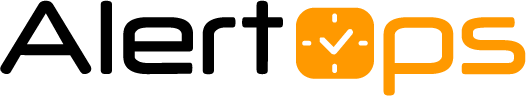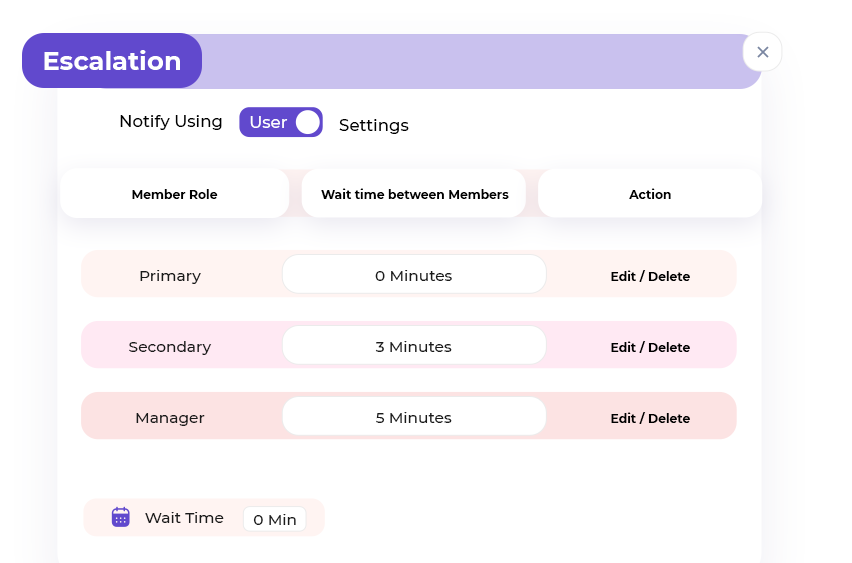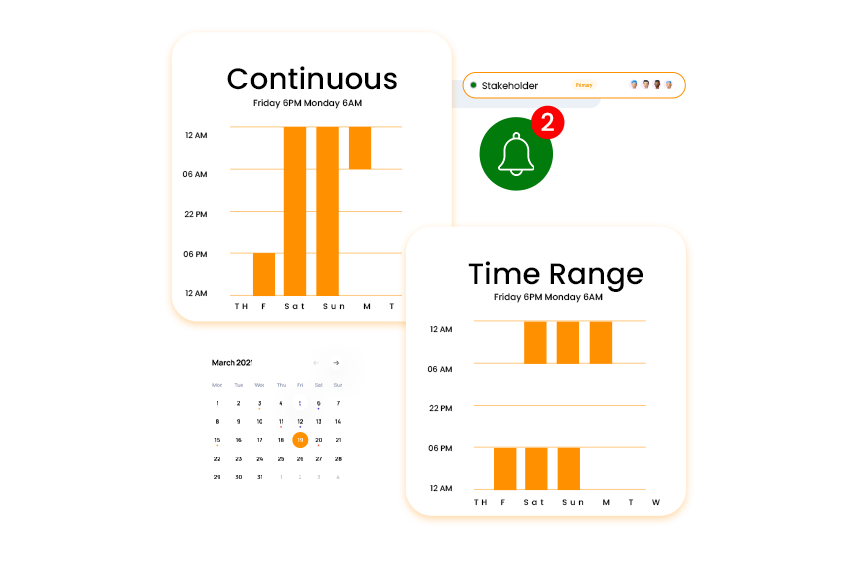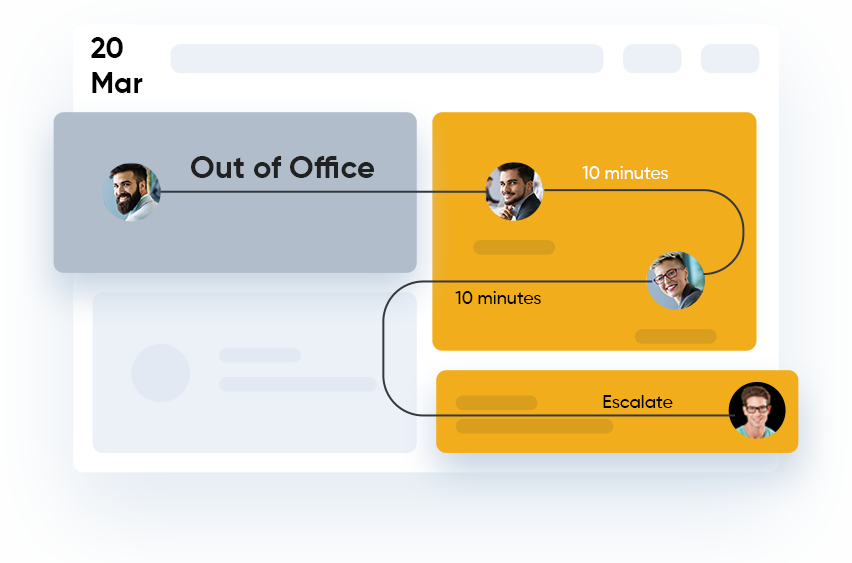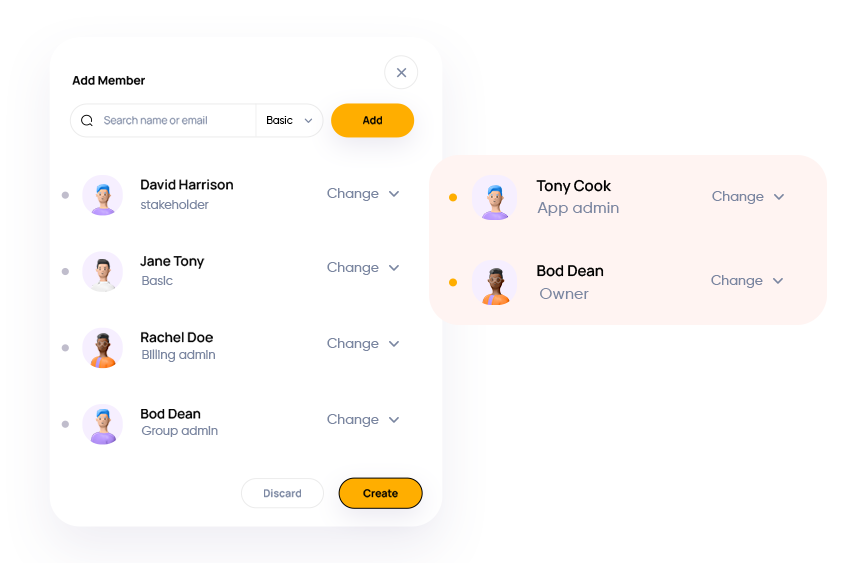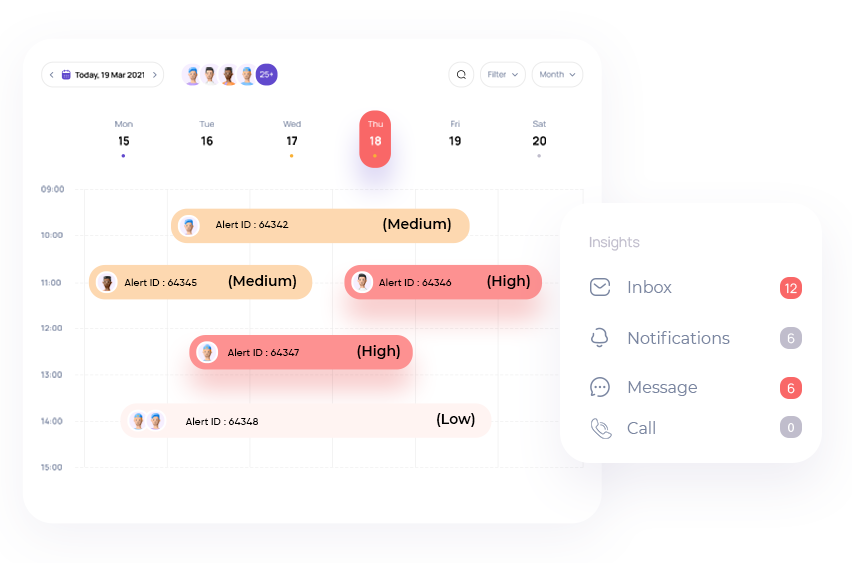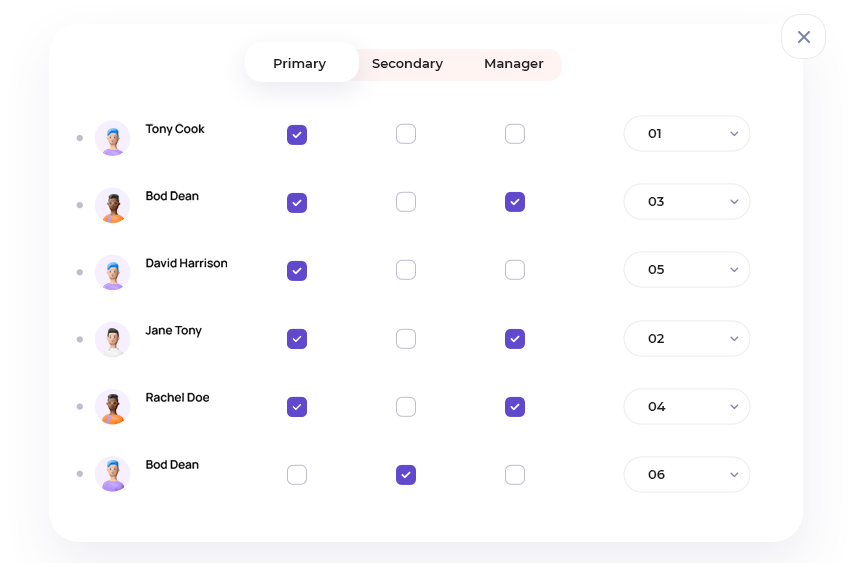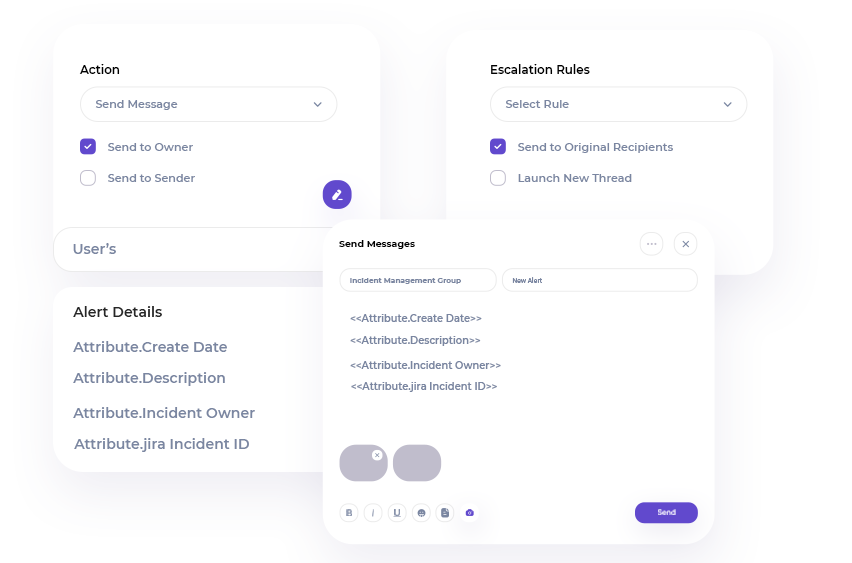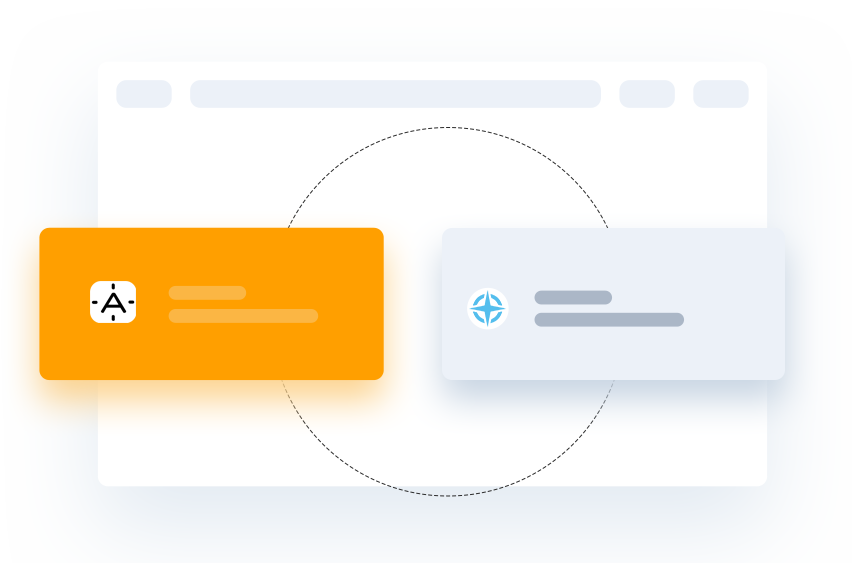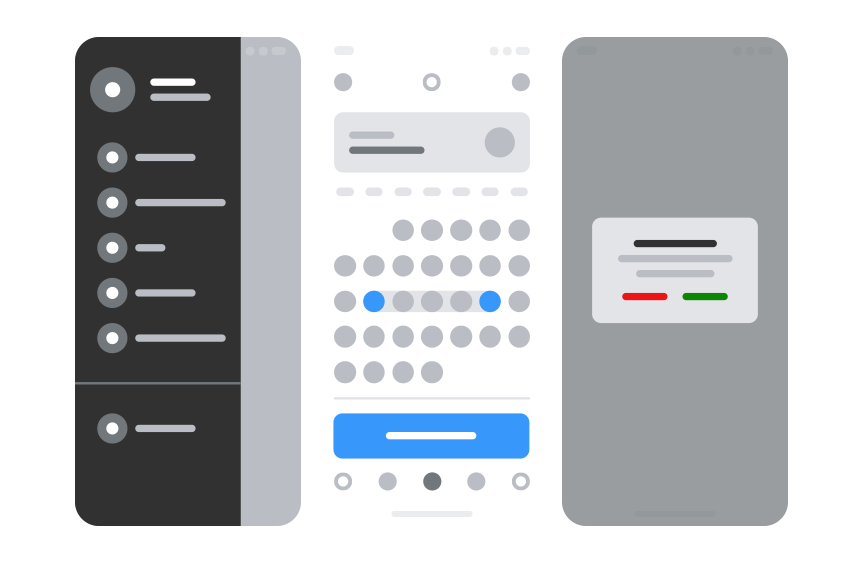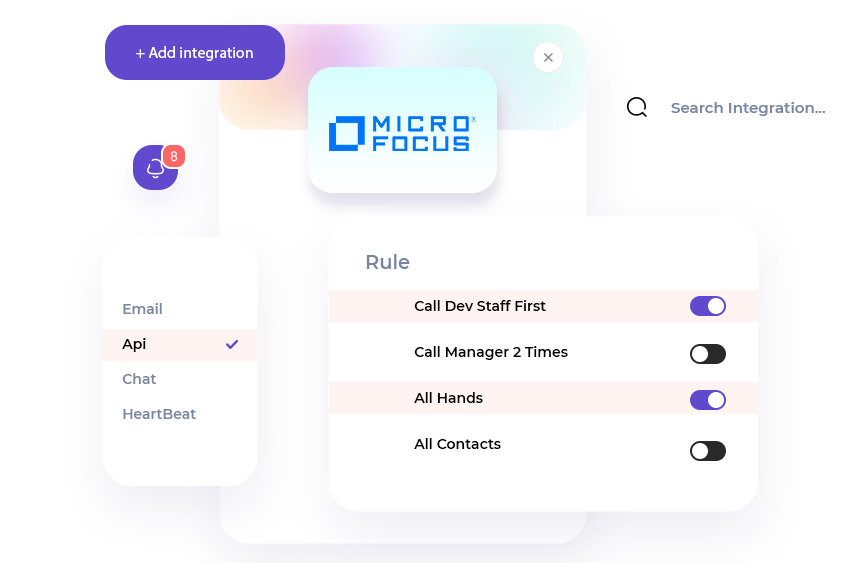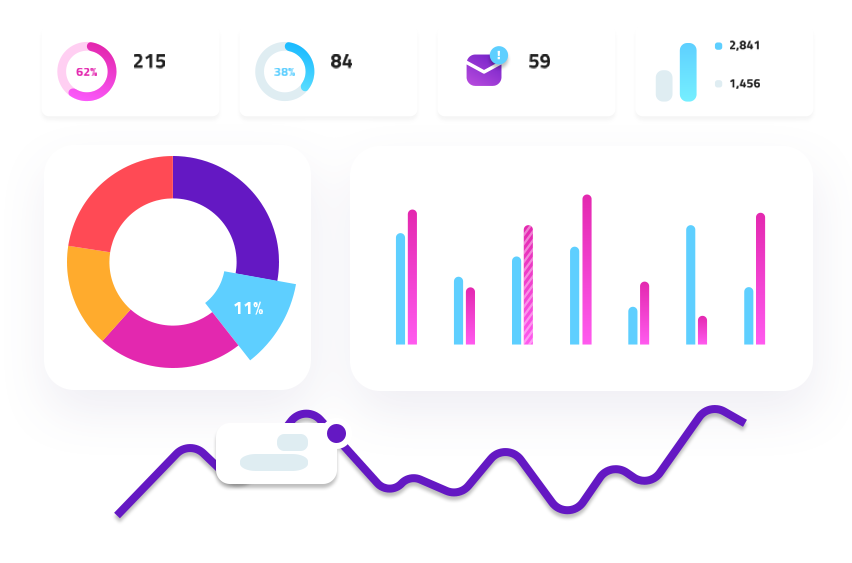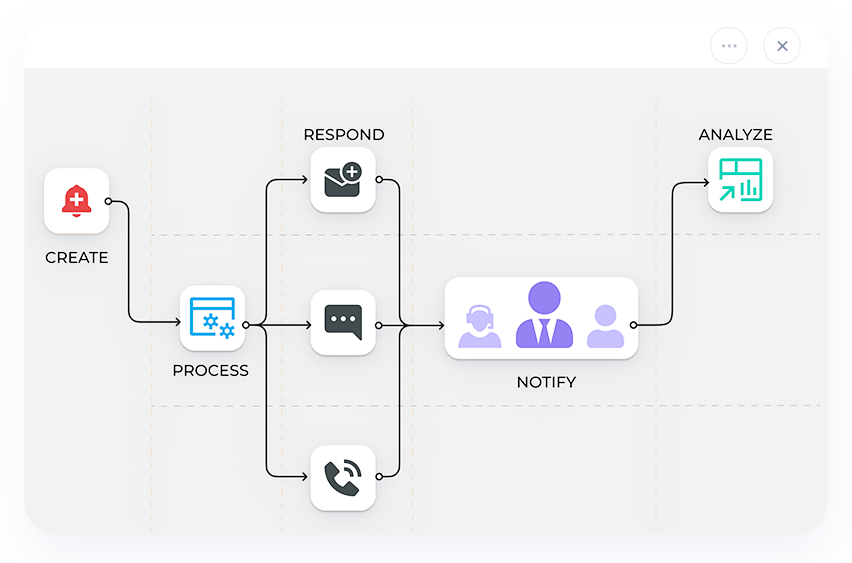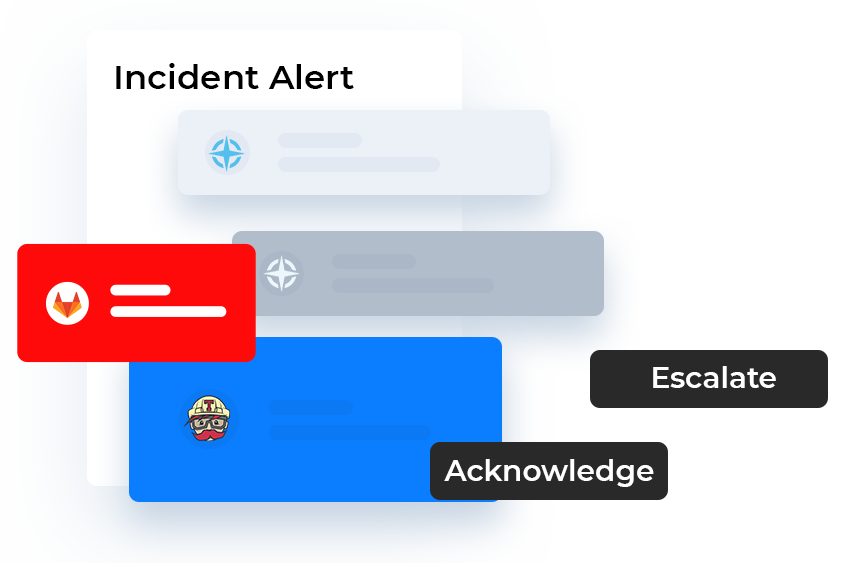Automatic Escalations Within Groups
Without reliable incident escalation, incidents might go totally unnoticed until business-critical services begin to fail, impacting the top-line. Automatic escalations ensure that the right teams and stakeholders have situational visibility when incidents occur.
With AlertOps you can easily organize your team members into incident response groups, that reflect your org-structure. Create on-call schedules with one or more primary on-call team members and implement redundancy with secondary on-call team members. Plus, AlertOps allows you to set logic for automatic retries and escalations to ping your team members until the alert is assigned or closed.
Automatic Escalations to Managers
Even though your incident response team is awesome, managers still need to be in the loop. AlertOps ensures that managers and stakeholders always have the necessary information with customizable workflows and escalation parameters.
AlertOps workflows can automatically escalate alerts to a manager after a set period, while simultaneously alerting on-call technical staff members. AlertOps can also alert other internal stakeholders (Directors, VPs, C-levels, Public Relations) with unique and actionable messages when an incident SLA threshold is reached.
AlertOps workflows can automatically escalate alerts to a manager after a set period, while simultaneously alerting on-call technical staff members. AlertOps can also alert other internal stakeholders (Directors, VPs, C-levels, Public Relations) with unique and actionable messages when an incident SLA threshold is reached.
Custom Escalations for Each Team
Different teams and responders need specific information based on their unique responsibilities. AlertOps sends specific information to each person based on what they need to know, to respond more effectively. Create custom escalations, with role-specific alerts for each team. Escalate incidents to a team’s manager, or to groups of managers, when needed.
Custom Escalations
Every team and organization has unique sequences and thresholds for escalations. Get alert management that fits your tech team structure and organizational needs with custom escalations. Control and fine tune your notification sequence to match your incident response requirements and team needs.
For example, notify the primary on-call team as many times and at any interval you want before escalating to the next team or alerting management. That might be 5 times at 30-minute intervals, or 30 times at 5-minute intervals. It’s your call.
On-call notifications will run concurrently as the incident is escalated to the next level.
For example, notify the primary on-call team as many times and at any interval you want before escalating to the next team or alerting management. That might be 5 times at 30-minute intervals, or 30 times at 5-minute intervals. It’s your call.
On-call notifications will run concurrently as the incident is escalated to the next level.