Real-Time Collaboration During Incident Management
Real-Time Collaboration is extremely important while resolving an incident. AlertOps helps resolve incidents faster by getting the right people involved and enabling them to communicate through Slack and Microsoft Teams in real-time.
Monitoring Alerts in Slack and Microsoft Teams
Your alerting system doesn’t help much if your teams don’t get alerts. Real-time collaboration in AlertOps helps you communicate better by automatically sending alerts through Slack and Microsoft Teams. When your monitoring stack sends alerts, AlertOps automatically distributes these alerts based on team assignments, on-call schedules, and escalation policies.
3-Way Integrations with Your Chat, Incident Management and Monitoring Stack
Consolidate and simplify your alert management. AlertOps integrates your monitoring stack, chat tools, and help desk for cross-application collaboration. Send alert responses from Slack or Microsoft Teams to your ticketing system, assign owners to tickets, and close tickets all within your chat tool.
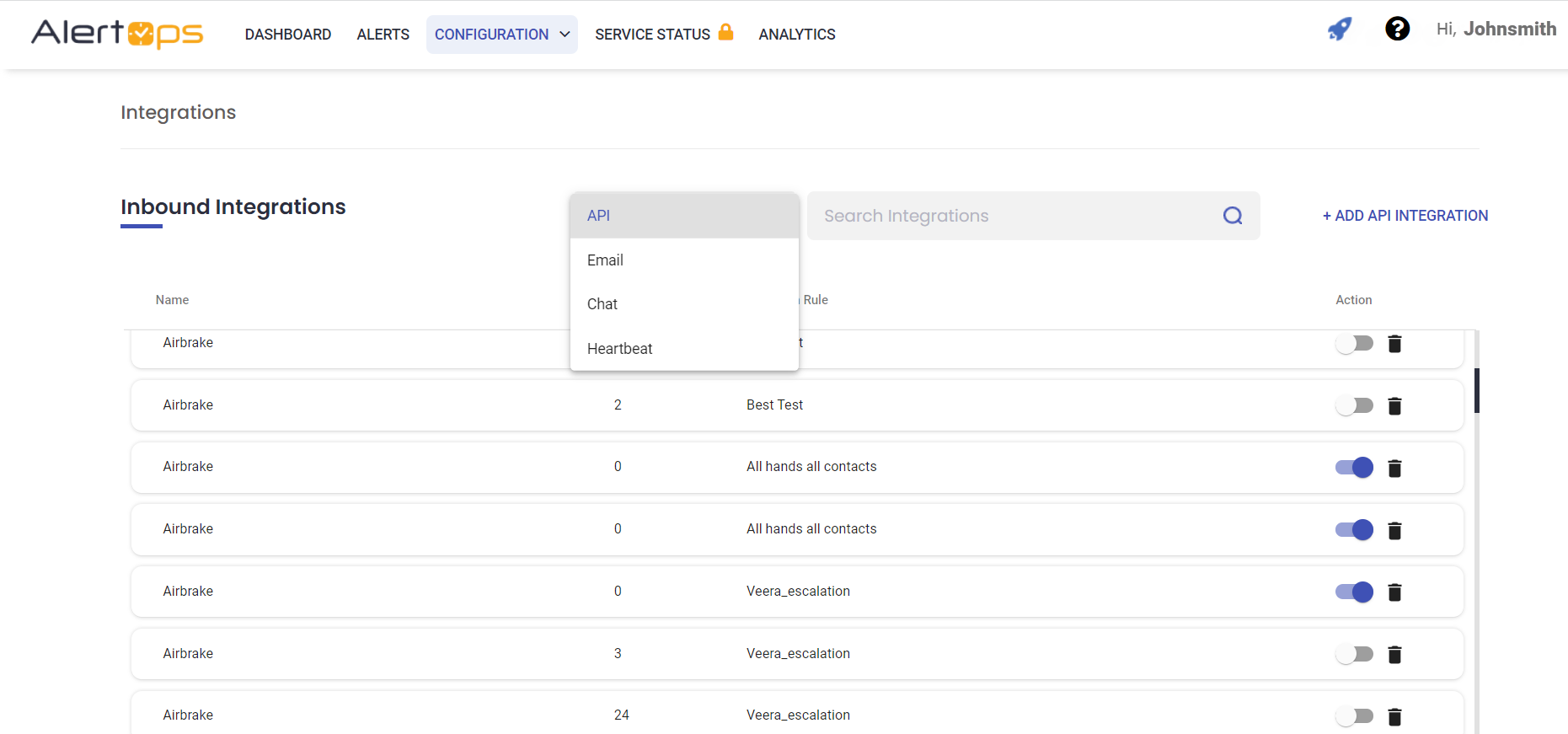
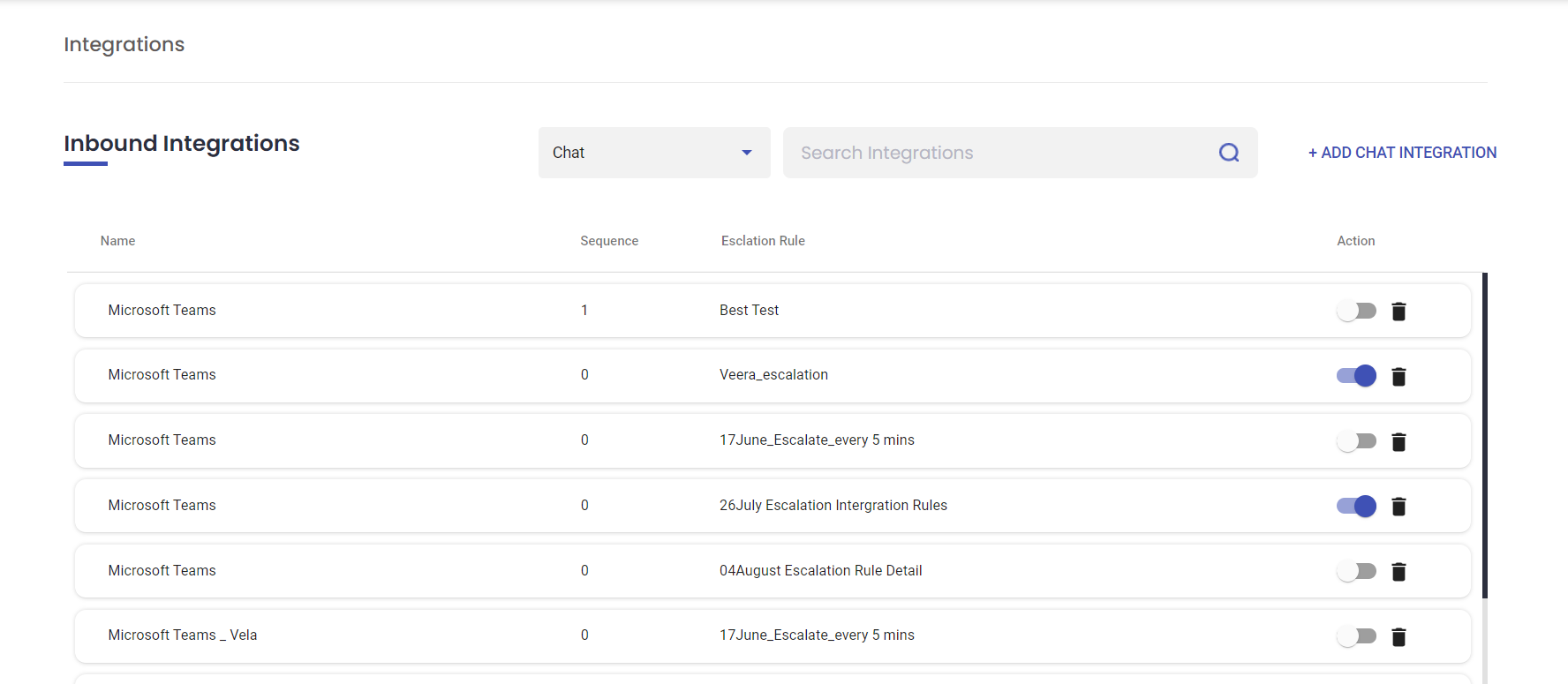
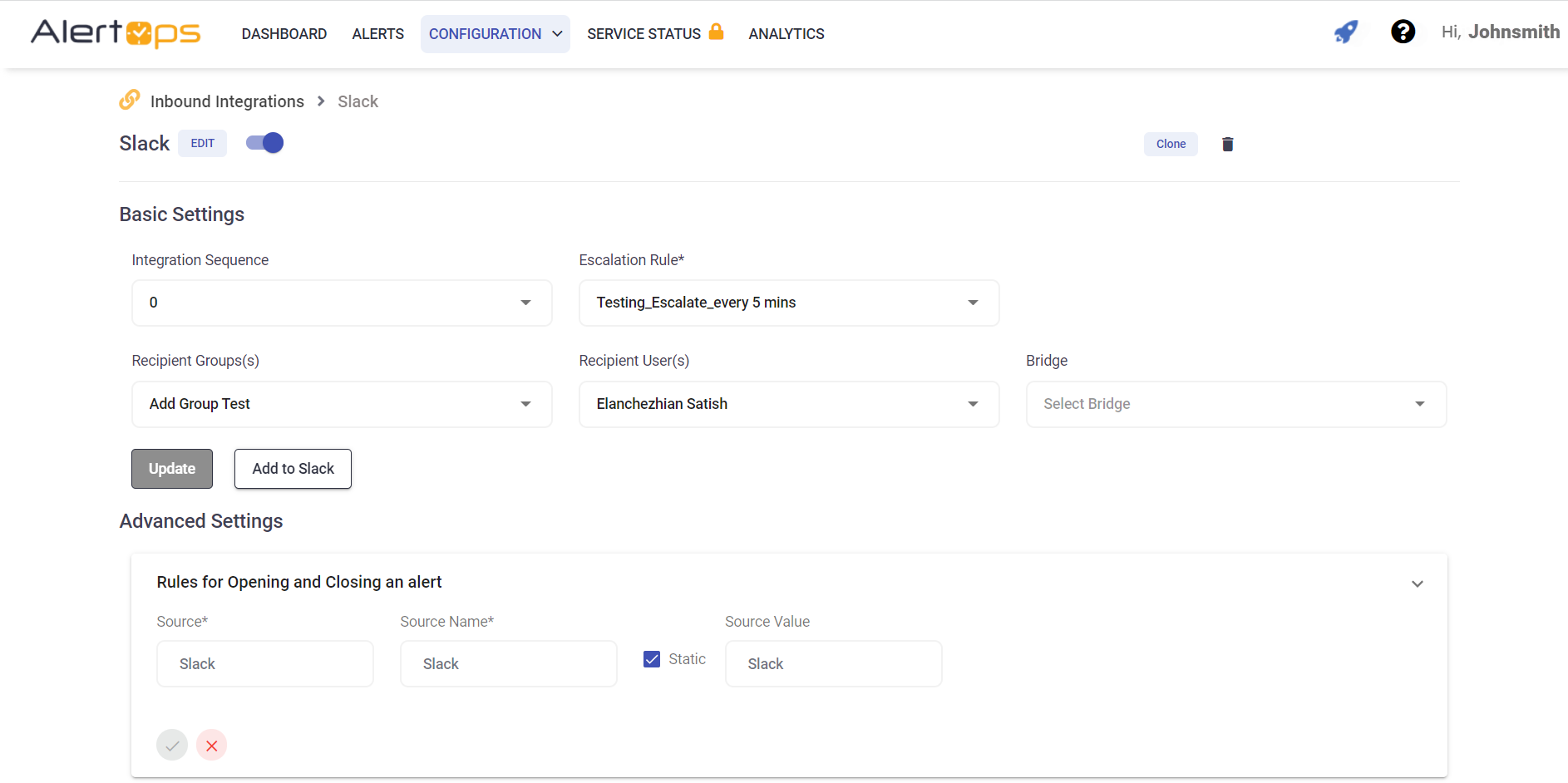
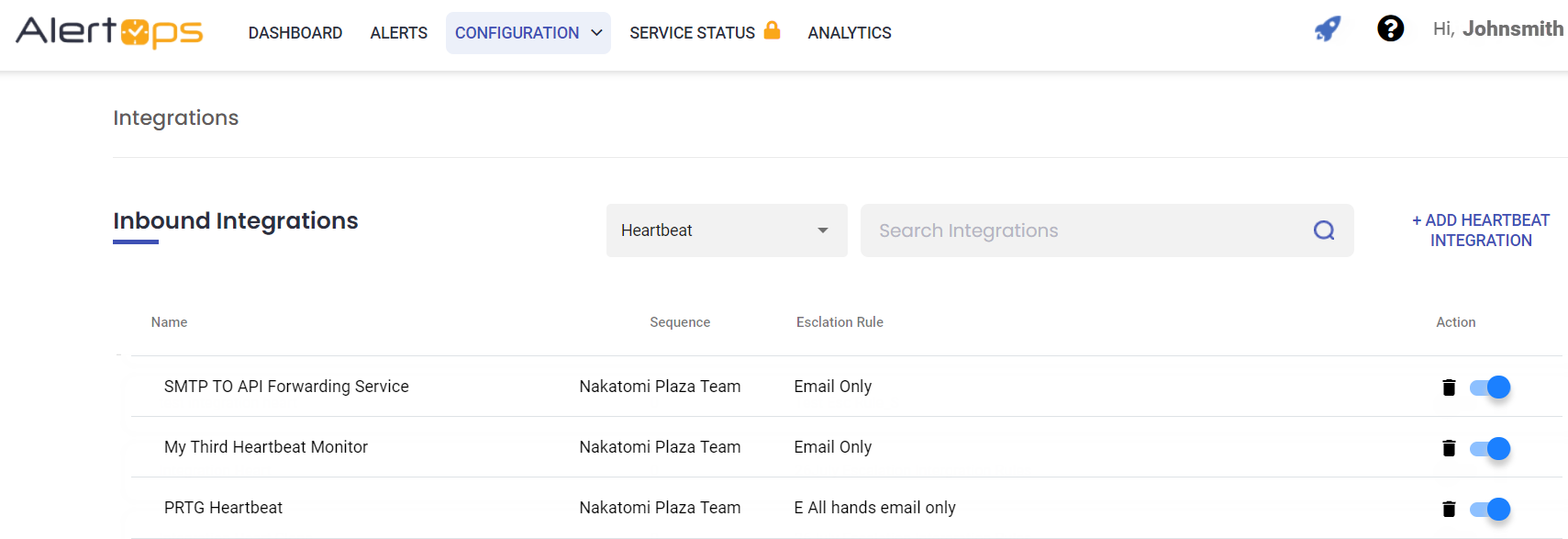
AlertOps enables you to manage alerts from any application in your incident management system. Open AlertOps alerts from Slack and Microsoft Teams, and kick start AlertOps’ workflows by opening tickets through your incident communication channels. Also, automate communication with other systems by integrating Slack and Microsoft Teams with AlertOps. For instance, you can connect your ticketing system to automate ticket creation, and see the status, history, and incident details within your ticketing software.
Fast incident resolution requires constant collaboration. Reply to alerts, message team members on alerts, and add additional teams to alerts for as long as an alert is open and ongoing. Orchestrate incident response across your entire organization and ensure collaboration throughout every incident. Message and collaborate with auxiliary teams, even if they don’t own the alert. All this can be done through both the mobile and web app.
AI-Driven Intelligence for Every Alert
- AI Reasoning Agents for triage, resolution, and root cause
- Smart Correlation Engine to group related alerts with context
- Historical Alert Insights to inform every action
- Custom Intellifield prompts and automated workflow triggers
Explore Other Features
Make AlertOps work for you. Keep your business humming
Heartbeat Monitoring The heartbeat monitoring system in AlertOps notifies you when your monitoring system stops sending alerts, in real-time. Start your 14-day
Manual Alerting Send alerts to multiple teams instantly or as needed using templates, or open tickets yourself with manual alerting. Start your
Workflows AlertOps’ workflows automate system integrations, streamline your incident response, and enable you to better communicate with stakeholders. Start your 14-day trial
Enterprise Reporting Enterprise Reporting grows companies business performance by continuously monitoring KPI’s and AlertOps Smart Dashboard makes the work of key decision
Mobile Incident Management with AlertOps AlertOps’ mobile app for Android and iOS puts the solution for Major Incident Management, IT Alerting, and
Extendable Incident Management: effortless integrations Extendable incident management in AlertOps effortlessly extends your incident management platform and connects your monitoring and help
Rich Alerting Be constantly updated about your incidents Rich alerting in AlertOps lets you be prepared for the unexpected by giving you
Automatic Escalations AlertOps has your back with automatic escalations. Quickly set up escalation groups and add on-call schedules. We take care of
Enterprise Platform AlertOps enterprise platform is built on the highly secure Microsoft Azure cloud infrastructure, and supported by an enterprise grade software
Enterprise Team Management Using Enterprise Team Management manage thousands of users across hundreds of teams. Resolve complex incidents faster with AlertOps team
Alert Aggregation AlertOps’ Alert Aggregation allows you to connect your monitoring tools and get a view of all your incident data with
Role-Based Security Assign users to specific security roles as needed with AlertOps’ role-based security. Give team members the access and incident data
Live Call Routing Call routing in AlertOps route inbound calls in real-time so that callers never hit a dead end. With AlertOps,
Integrate With Tools Create custom two-way integrations and workflows and get the most from your monitoring stack. AlertOps’ no-code inbound APIs and
Flexible On-Call Schedules Flexible On-Call Schedules allow your organization to get the right people notified at the right time. This ensures lightning