IT Service Management Keep business IT services up and running. Automatically notify clients and stakeholders with tailored messages Get the eBook Protect
AlertOps Visibility provides DevOps, ITOps, and other enterprise teams and departments with visibility into incident response. In doing so, AlertOps helps enterprises reduce downtime, improve processes, and accelerate everyday operations.
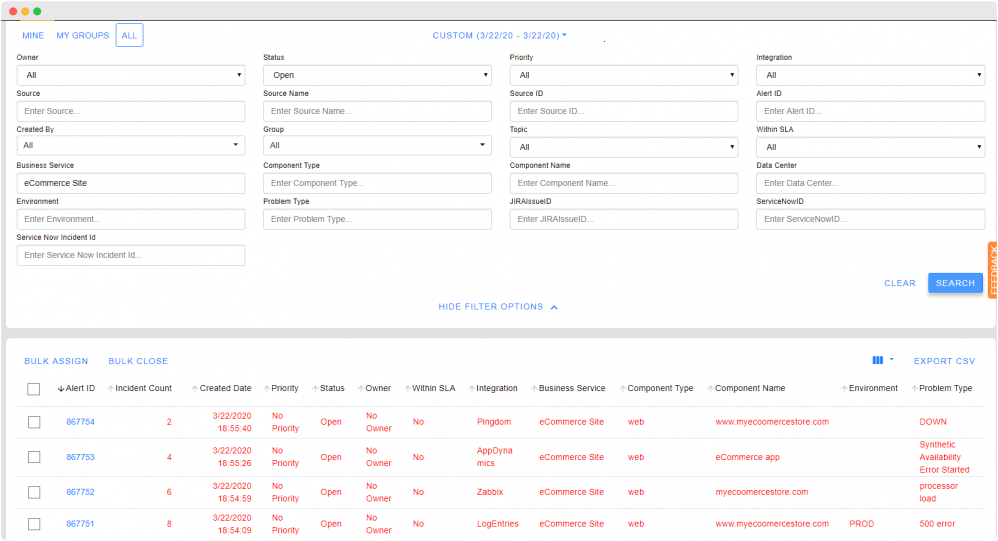
AlertOps provides visibility into incidents across your data centers. Select a data center, discover how an incident affects its performance, and explore ways to restore data center operations to their prior levels. You can also analyze the performance of multiple data centers at the same time.
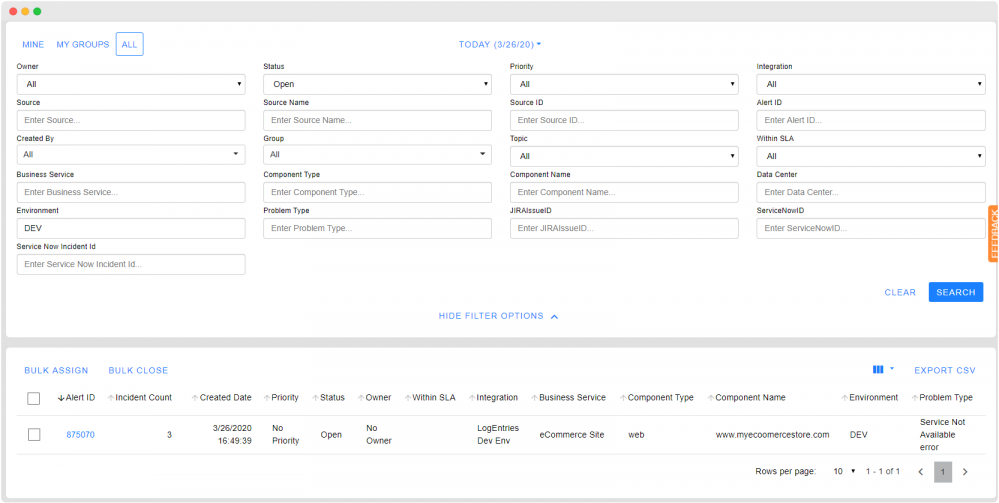
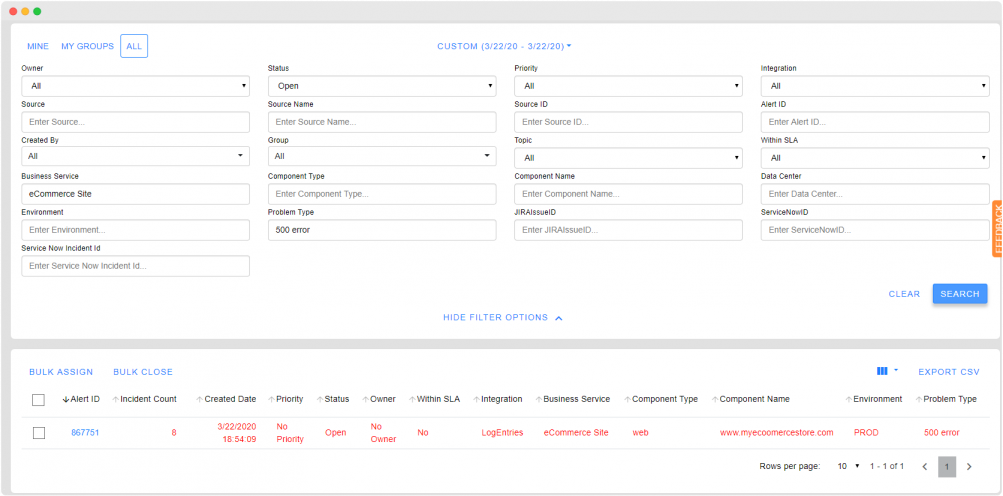
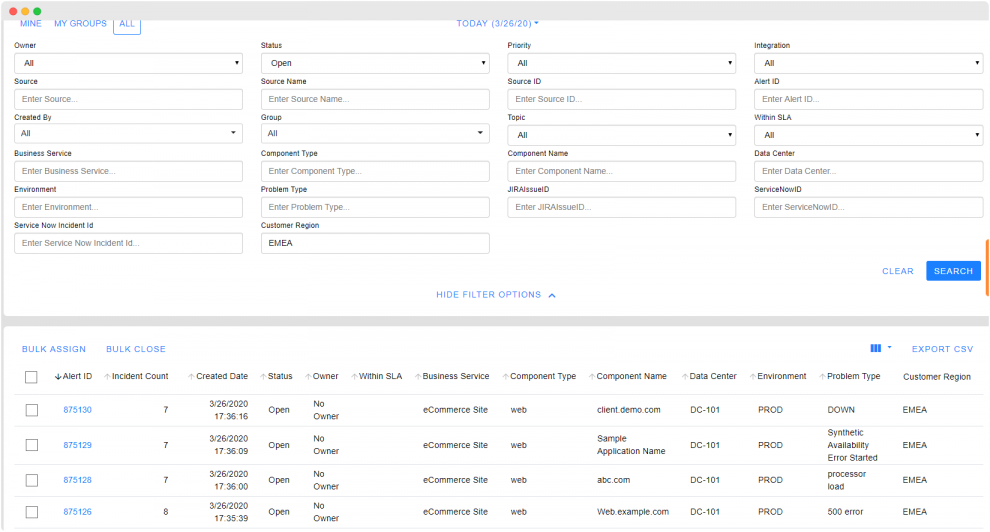
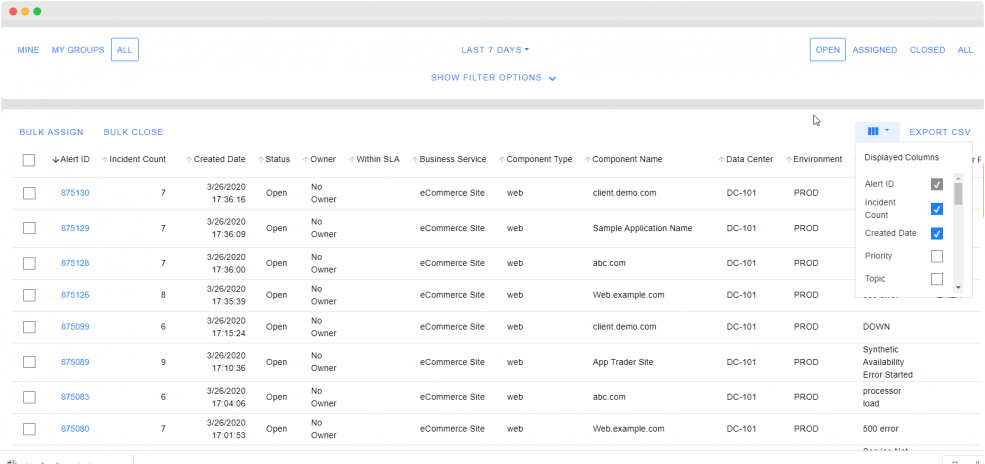
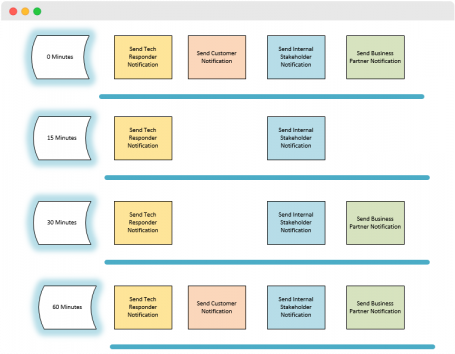
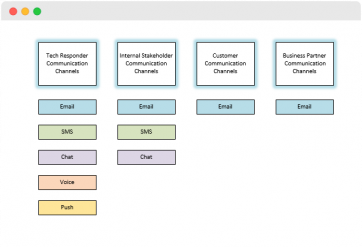
Your DevOps team can deploy AlertOps to prioritize critical incidents, communicate and collaborate with other departments and teams in real-time, and accelerate incident response.
Ready to transform how you respond?
Alertops offers a lot of features and value for the dollar. Not the cheapest on-call alerting tool out there, but the support is unrivaled and they listen to their userbase, which we really appreciate. We trialed several different on-call solutions before settling on AlertOps and have not been disappointed.
Sean Herman Server Engineer at Source | One Technology, Inc.I am truly impressed with AlertOps. In a short time I was able to change the way our business responds to alerts. Having been in the tech industry for many years, I wish I had found this product sooner. Having the system call me on my mobile phone when a server is offline as been instrumental in decreasing the time it takes to resolve these issues. In conjunction with the great product, I must also commend the rest of the team for the superb level of support.
Divashen Naidoo Manager: Service | CentracomMake AlertOps work for you. Keep your business humming
IT Service Management Keep business IT services up and running. Automatically notify clients and stakeholders with tailored messages Get the eBook Protect
DevOps Turbocharge and automate incident resolution in your CI/CD pipeline with fully enabled toolchains – so you can focus on orchestrating change.
AlertOps Enterprise Platform The AlertOps platform delivers enterprise-level reliability, availability, scalability, extensibility, and security. With our platform, your enterprise can mitigate risk
ALERTOPS DIGITAL TRANSFORMATION AlertOps Digital Transformation drives intelligent, real-time incident response across your enterprise’s distributed teams. With our platform, your teams can
AlertOps No-code AlertOps No-code powers real-time operations without the need for developers or code. Research suggests IT teams spend less than half
AlertOps On-Call Management Alert the right person on the right team with the right message — without delay, so you can focus
AlertOps Intelligent Events Empower your team with digital signals and human response behaviors during an event to generate actionable insights. The AlertOps platform
ALERTOPS MODERN INCIDENT RESPONSE AlertOps powers fast, effective, and modern incident response. AlertOps Modern Incident Response empowers your enterprise to resolve incidents
AlertOps Analytics Deep Insights for digital operations that enables your teams to improve operational efficiency. AlertOps Analytics empowers your enterprise to go beyond
AlertOps for SRE Transforms incident management, response, and remediation for engineers. With our platform, your engineers can monitor and investigate incidents, obtain
AlertOps for SecOps Alert the right person on the right team with the right message without delay, so you can focus on
Major Incident Management Master the Unexpected Major incident management teams respond to unplanned event or downtime and restore it to normal
AlertOps for ITOps Quickly identify an incident, coordinate incident response, and uncover ways to prevent future incidents. The AlertOps platform provides your
AlertOps for DevOps The AlertOps platform provides real-time collaboration and communication, alert escalation, and state-of-the-art incident monitoring capabilities, so your DevOps team
Still using Opsgenie? Migrate to AlertOps with ease—see why teams are making the move.