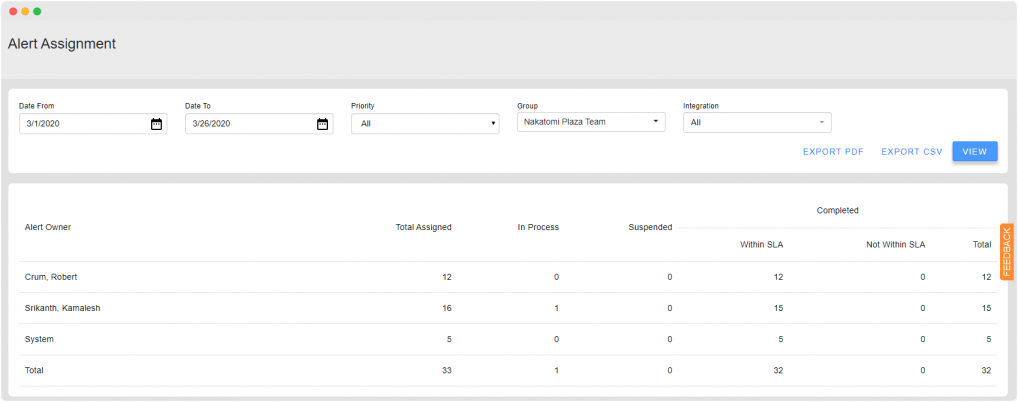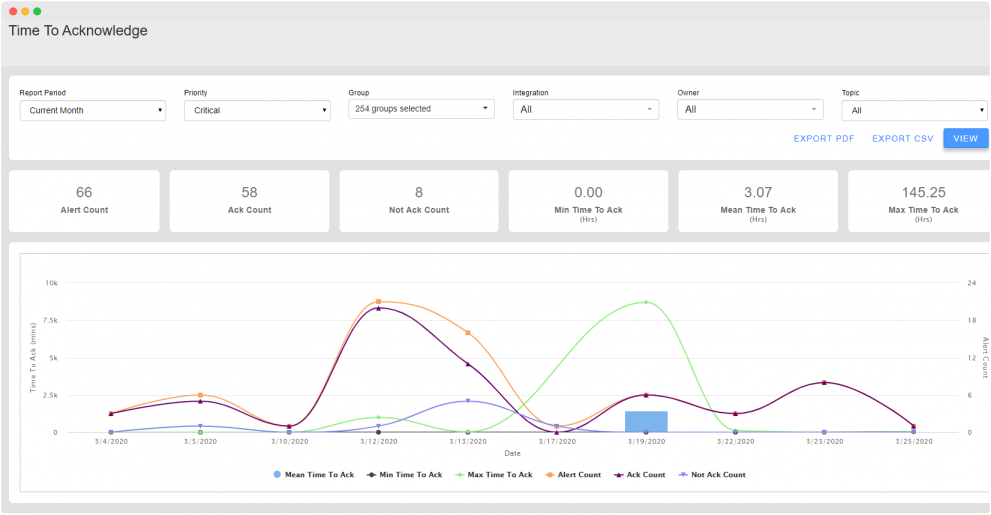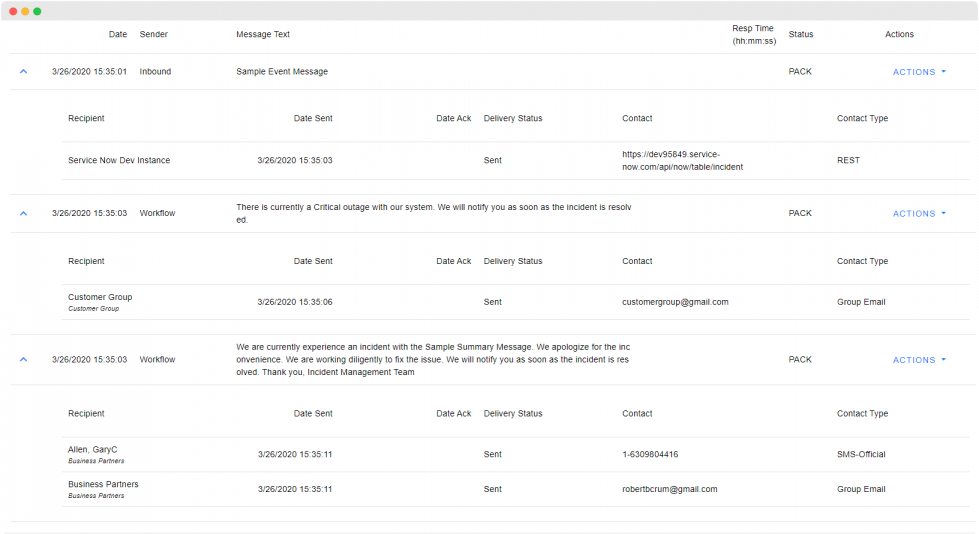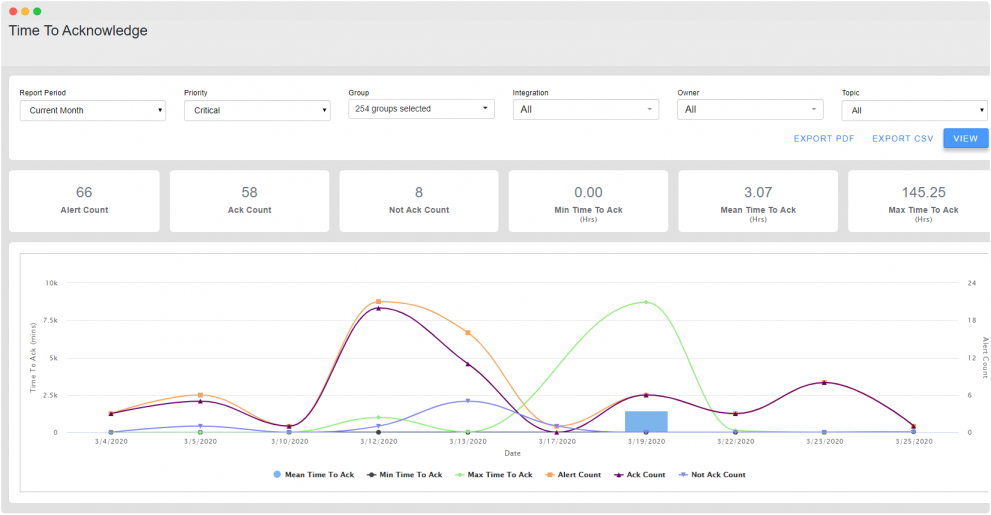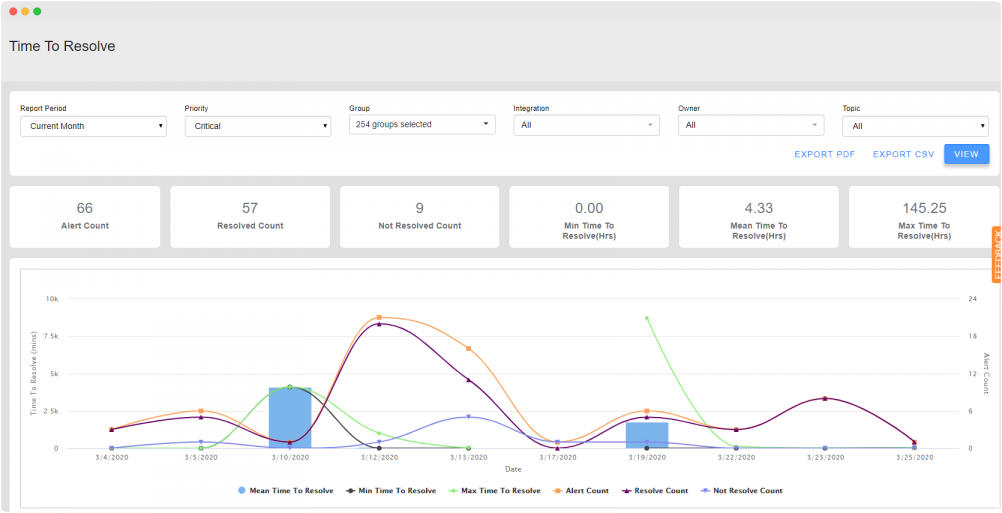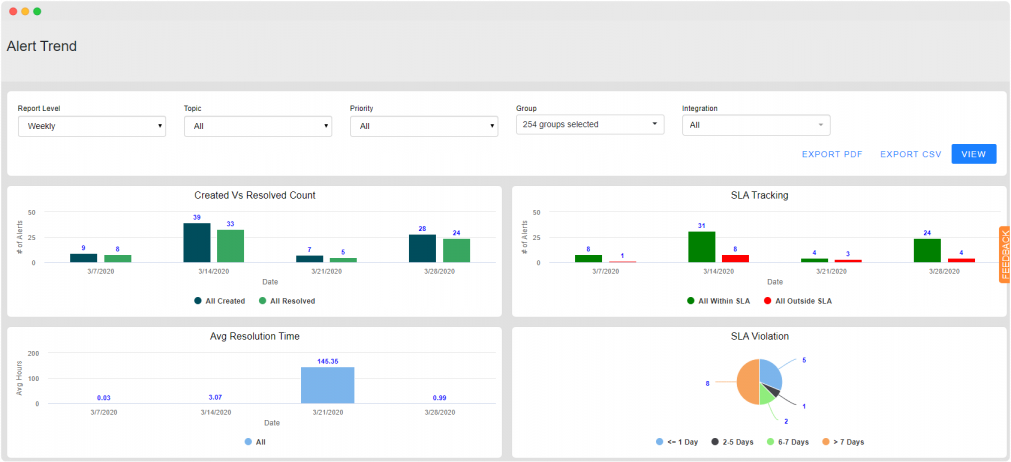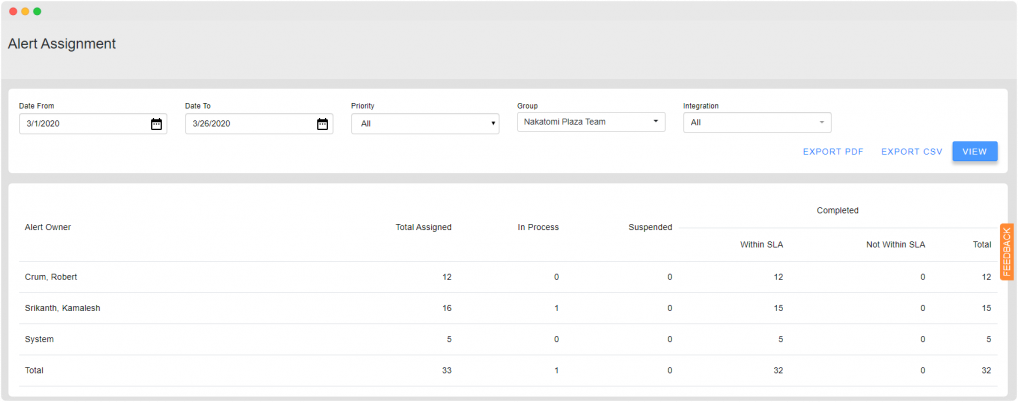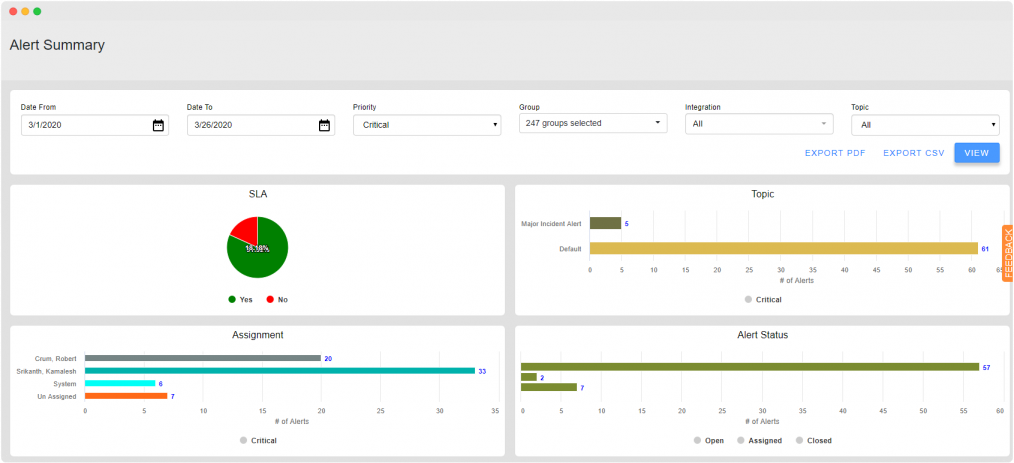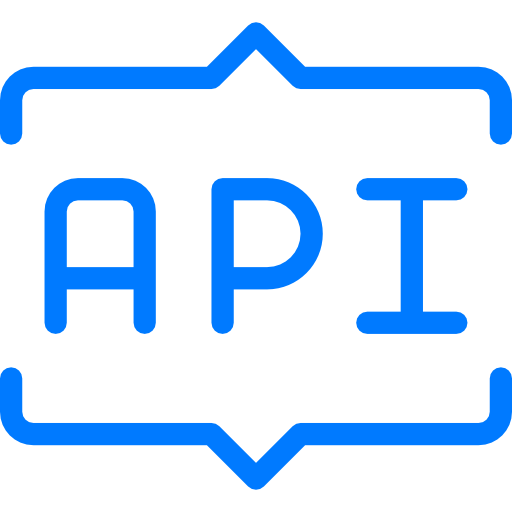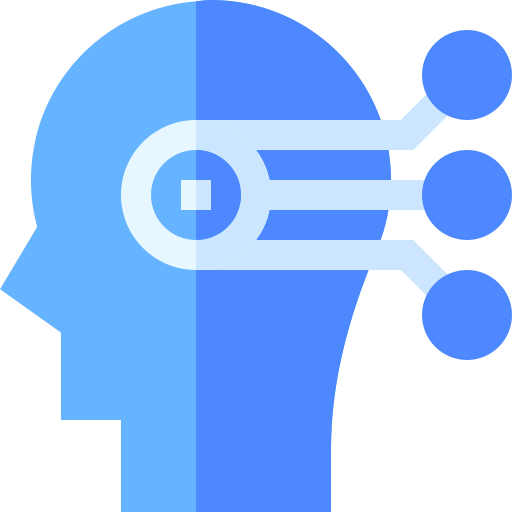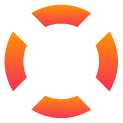AlertOps Analytics empowers your enterprise to go beyond standard incident response metrics. You can retrieve data at all stages of an incident, mine it for actionable insights, then use these insights to uncover ways to improve efficiencies in everyday operations, processes, and systems.
IT Service Management Keep business IT services up and running. Automatically notify clients and stakeholders with tailored messages Get the eBook Protect